Canon 6224B002 Handbuch - Seite 15
Blättern Sie online oder laden Sie pdf Handbuch für Alles in einem Drucker Canon 6224B002 herunter. Canon 6224B002 18 Seiten.
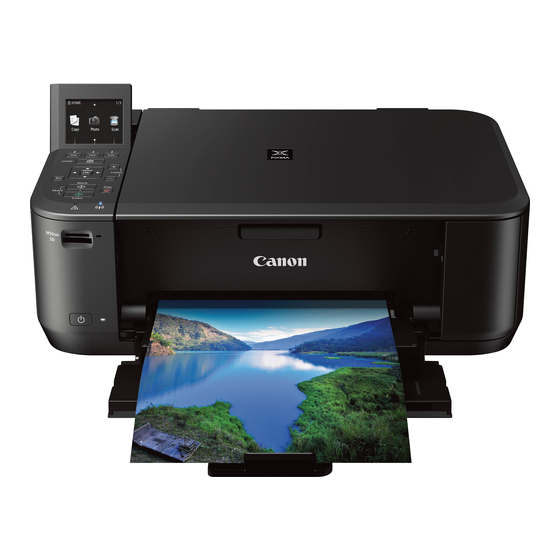
Installing the Drivers
2. Select Canon xxx series with Canon IJ Network listed in the Kind column*. Click Add.
CAUTION
If you will be installing the Canon printer driver on Mac OS X and using the printer through a network connection, you
can select [Bonjour] or [Canon IJ Network] in the [Add Printer] dialog.
If [Bonjour] is selected, remaining ink level messages may differ from those indicated by [Canon IJ Network].
Canon recommends you to use [Canon IJ Network] for printing.
<< Previous
*REFERENCE
The alphanumeric characters after Canon xxx series is
the machine's Bonjour service name or MAC address.
MG3200 shown in example.
If the machine is not detected, make sure of the
following:
- The machine is turned on.
- The firewall function of any security software is turned off.
-The computer is connected to the access point.
Next >>
15
