AMES 57013 Benutzerhandbuch und Sicherheitshinweise - Seite 7
Blättern Sie online oder laden Sie pdf Benutzerhandbuch und Sicherheitshinweise für Messgeräte AMES 57013 herunter. AMES 57013 16 Seiten. 200ft. laser distance meter
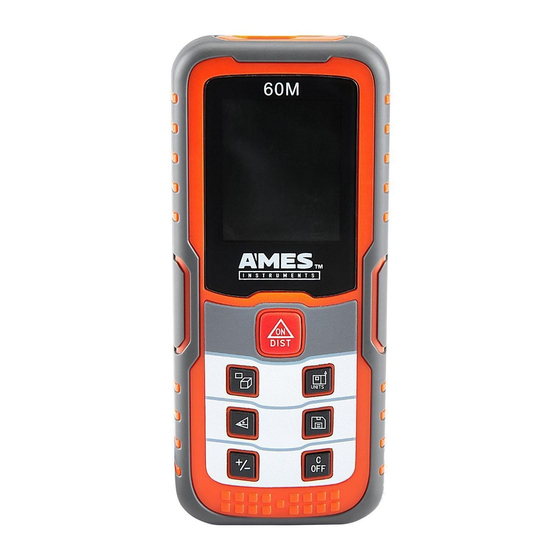
Operating instructions
read the EntirE iMpOrtant SaFEty inFOrMatiOn section
at the beginning of this manual including all text under
subheadings therein before set up or use of this product.
General Operation
ON
On/DiSt Button
DIST
• Press to turn Meter on.
• Press to activate laser.
C
c/OFF Button
OFF
• Press to clear one data set.
unitS Button
UNITS
• Press to change laser
reference point between front,
center, and back of Meter.
Save Button
• Save up to 30 data sets.
• Press to save data set.
+ /
add/Subtract Button
• Measured or calculated values can be added or
subracted. (May not work in all modes.)
using target card (included)
On a flat surface, where there is no reference point (e.g. the end of a table or
counter top), peel strip on bottom of card off and stick card to end of surface.
Surface
measured.
Item 57013
to be
For technical questions, please call 1-888-866-5797.
• Press to go back during
a measurement.
• Press and hold to turn Meter off.
• Press and hold until
measurement unit changes.
Cycle through until desired
measurement unit is shown.
• Press to retrieve data set.
• Press and hold to delete data set.
target
card
Page 7
