Canon CanoScan LiDE 20 Benutzerhandbuch - Seite 5
Blättern Sie online oder laden Sie pdf Benutzerhandbuch für Scanner Canon CanoScan LiDE 20 herunter. Canon CanoScan LiDE 20 10 Seiten. Canon canoscan lide 20: quick start
Auch für Canon CanoScan LiDE 20: Spezifikationen (2 seiten), Schnellstart-Handbuch (15 seiten)
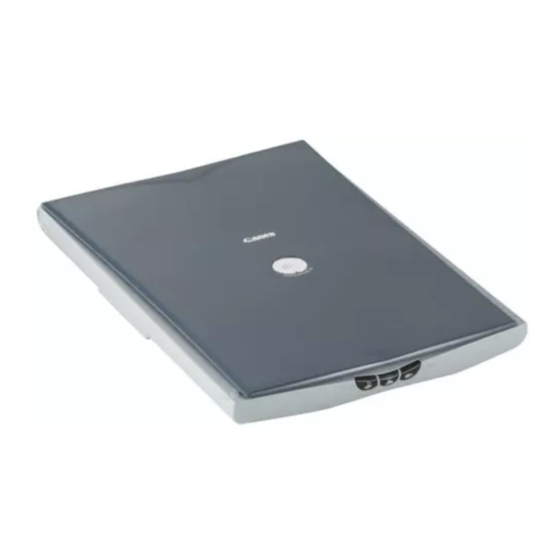
Unlock the Scanning Unit
• Unlock the Scanning Unit before connecting the scanner to the computer. If it is left
locked, a malfunction or other problem may occur.
1 1 1 1
Peel the caution seal on the front of the scanner.
2 2 2 2
Gently turn the scanner over.
3 3 3 3
Push the lock switch toward the unlock mark (
4 4 4 4
Return the scanner to a horizontal position.
• When transporting the scanner, always lock the scanning unit by pushing the lock switch
toward the lock mark (
• Carrying or transporting the scanner without locking the scanning unit may damage it.
Be particularly careful to lock the scanning unit when transporting the scanner in a
vehicle.
).
).
Unlock Mark
Lock Switch
5
