Asus A7N8X-LA (Focus) Benutzerhandbuch - Seite 8
Blättern Sie online oder laden Sie pdf Benutzerhandbuch für Hauptplatine Asus A7N8X-LA (Focus) herunter. Asus A7N8X-LA (Focus) 18 Seiten. Microatx motherboard
Auch für Asus A7N8X-LA (Focus): Benutzerhandbuch (18 seiten), Benutzerhandbuch (19 seiten)
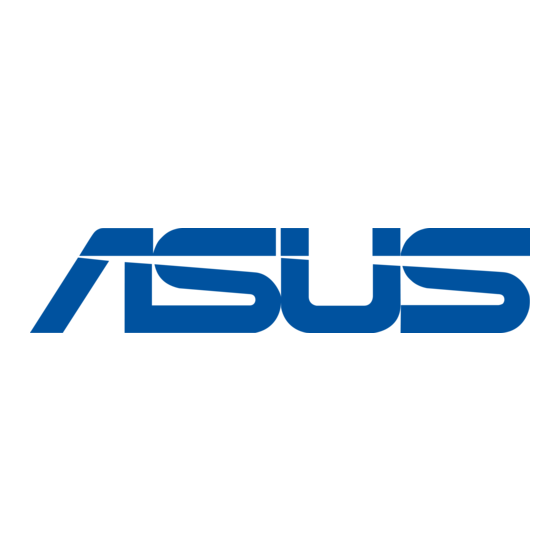
4.
Expansion slots
The motherboard has three PCI slots and one Accelerated Graphics Port (AGP) slot.
To install and configure an expansion card:
1. Install an expansion card following the instructions that came with the chassis.
2. Turn on the system and change the necessary BIOS settings, if any.
3. Assign an IRQ to the card. Refer to the tables below.
4. Install the drivers and/or software applications for the expansion card
according to the card documentation.
Standard interrupt assignments
IRQ
0
1
2
3*
4*
5*
6
7*
8
9*
10*
11*
12*
13
14*
15*
*
These IRQs are usually available for ISA or PCI devices.
IRQ assignments for this motherboard
PCI slot 1
PCI slot 2
PCI slot 3
AGP slot
Onboard USB controller 1
Onboard LAN
Onboard audio
Onboard 1394 controller
4
ASUS A7N8X-LA (Explorer 2) Motherboard
Priority
1
2
N/A
11
12
13
14
15
3
4
5
6
7
8
9
10
A
B
shared
shared
Standard Function
System Timer
Keyboard Controller
Programmable Interrupt
Communications Port (COM2)
Communications Port (COM1)
Sound Card (sometimes LPT2)
Floppy Disk Controller
Printer Port (LPT1)
System CMOS/Real Time Clock
ACPI Mode when used
IRQ holder for PCI steering
IRQ holder for PCI steering
PS/2 Compatible Mouse Port
Numeric Data Processor
Primary IDE Channel
Secondary IDE Channel
C
D
E
used
used
F
G
H
