Akytec PR102.24.2.2 Schnellstart-Handbuch - Seite 2
Blättern Sie online oder laden Sie pdf Schnellstart-Handbuch für Relais Akytec PR102.24.2.2 herunter. Akytec PR102.24.2.2 2 Seiten. Programmable relay
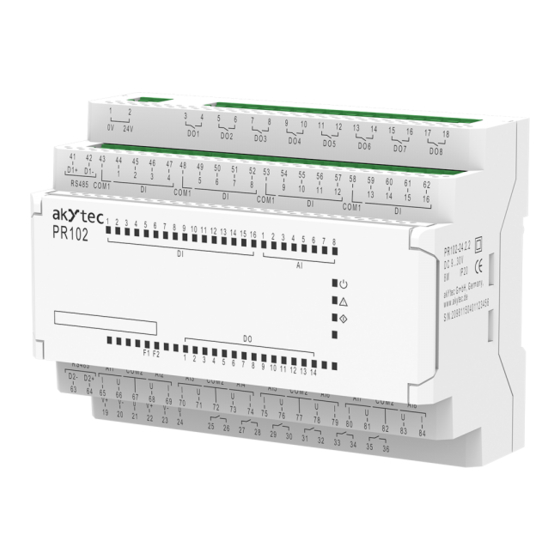
3. Wire the device using the supplied terminal blocks.
Removing:
1. Take off the terminal blocks without disconnecting wires.
2. Insert a screwdriver into the eyelet of the slide interlock.
3. Loosen the slide interlock and then remove the relay from the DIN rail.
PR102 is equipped with plug-in terminal blocks which enable quick
replacement of the device without disconnecting the existing wiring.
4. Digital inputs
Fig. 3 Switch contacts wiring
5. Analog inputs
Fig. 5 RTD sensors
Fig. 6 Resistance
wiring
Fig. 8 Voltage sensors
Fig. 9 Switch contacts
wiring
wiring (digital mode)
6. Output wiring
Fig. 11 Relay outputs
7. Extension modules
Fig. 13 Extension modules connection
PR102.24.2.2_3-EN-80145-1.4
© All rights reserved. Subject to technical changes and misprints.
Fig. 4 PNP sensors wiring
Fig. 7 Current sensors
sensors wiring
wiring
Fig. 10 PNP sensors
wiring (digital mode)
Fig. 12 Analog outputs
PR102.24.2.2
Programmable relay
8. RS485 interface
Use terminating resistors if necessary.
9. Controls and interfaces
Table 8 Indicators
LED
Color
green
green
F1
green
F2
green
DI1...DI16
green
AI1...AI8
green
DO1...DO14
green
green
10. Scope of delivery
PR102
Short guide
Terminal blocks (set)
akYtec GmbH · Vahrenwalder Str. 269 A · 30179 Hannover · Germany
Fig. 14 PR102 as Slave
Fig. 15 PR102 as Master
Fig. 16 Front view
State
ON
Power on
– program checksum error
– retain memory error
ON
red
– system error
flashing
Overheating
—
Programmable
—
Logical 1 on input
ON
Logical 1 on input (digital mode)
ON
Output is on
ON
24 V DC power off, powered over
red
ON
USB, program stopped
24 V DC power on, program runs
ON
red – ON
red /
24 V DC power on, program is being
green – fast
transferred to device
flashing
Fig. 17 Front cover open
Tel.: +49 (0) 511 16 59 672-0 · www.akytec.de
Description
1
1
1
