Asus AS-D672 Installationshandbuch - Seite 3
Blättern Sie online oder laden Sie pdf Installationshandbuch für Desktop Asus AS-D672 herunter. Asus AS-D672 42 Seiten. Pc system
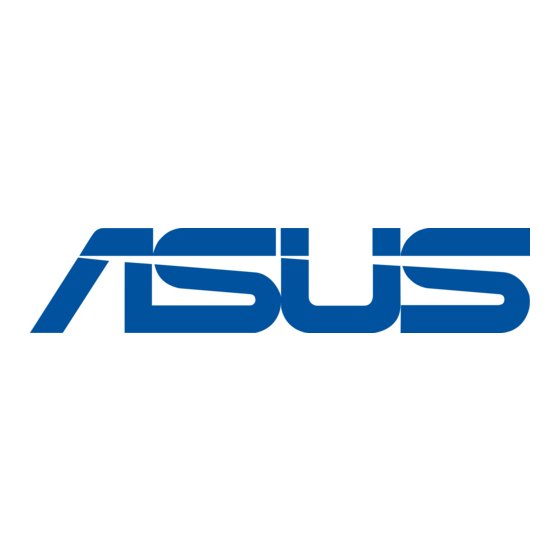
Table of contents
Notices .......................................................................................................... v
Safety information ...................................................................................... vi
About this guide ........................................................................................ vii
System package contents .......................................................................... ix
1.1
Welcome! ...................................................................................... 1-2
1.2
Front panel ................................................................................... 1-2
1.3
Rear panel ..................................................................................... 1-3
1.4
Connecting to other devices ....................................................... 1-4
2.1
Preparation ................................................................................... 2-2
2.2
Removing the side cover ............................................................. 2-2
2.3
Before you proceed ..................................................................... 2-3
2.4
Central Processing Unit (CPU) ................................................... 2-4
2.4.1
2.4.2
2.4.3
2.5
Installing a DIMM .......................................................................... 2-8
2.5.1
2.5.2
2.5.3
2.6
Expansion slots .......................................................................... 2-10
2.6.1
2.6.2
2.6.3
2.6.4
2.6.5
2.7
Installing disk drives .................................................................. 2-13
2.7.1
2.7.2
2.7.3
2.8
Re-connecting cables ................................................................ 2-18
LED cables ................................................................................... 2-18
Overview ......................................................................... 2-4
Installing CPU ................................................................. 2-4
Installing the CPU fan and heatsink assembly ................ 2-6
Memory configurations .................................................... 2-8
Installing a DDR2 DIMM ................................................. 2-9
Removing a DDR2 DIMM ............................................... 2-9
Installing an expansion card ......................................... 2-10
Configuring an expansion card ..................................... 2-10
PCI Express x1 slots ..................................................... 2-12
PCI slots ........................................................................ 2-12
PCI Express x16 slot ..................................................... 2-12
Installing an optical drive ............................................... 2-13
Installing a hard disk drive ............................................ 2-14
Installing a floppy disk drive .......................................... 2-17
iii
