Asus BM2230 Benutzerhandbuch - Seite 27
Blättern Sie online oder laden Sie pdf Benutzerhandbuch für Desktop Asus BM2230 herunter. Asus BM2230 32 Seiten. User manual
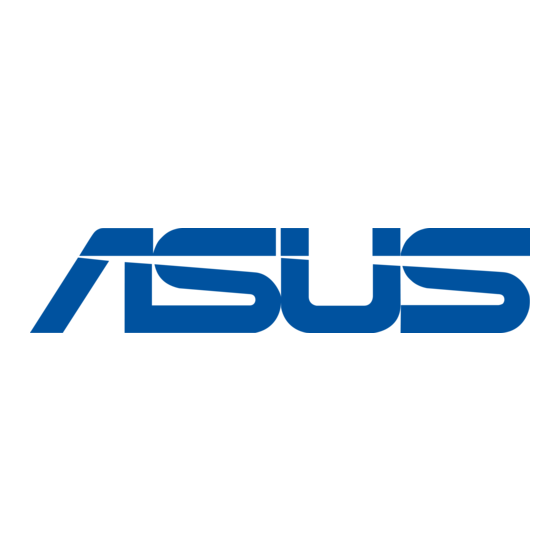
2.4.5
My favorites
Add your favorite applications to the My Favorites menu.
To add an application:
Click Add and then from the succeeding screen select the application you
1.
want to add to the My Favorites menu.
Click Open. The application you selected is added and its icon appears.
2.
Right-click an icon in the My Favorites menu to open, delete, or rename the
corresponding application.
Double-click an icon to open the corresponding application.
ASUS BM2230, BM2330, BM2630/MD150
E5326_BM2230-2330-2630.indb 13
2-13
2/9/10 9:27:53 AM
