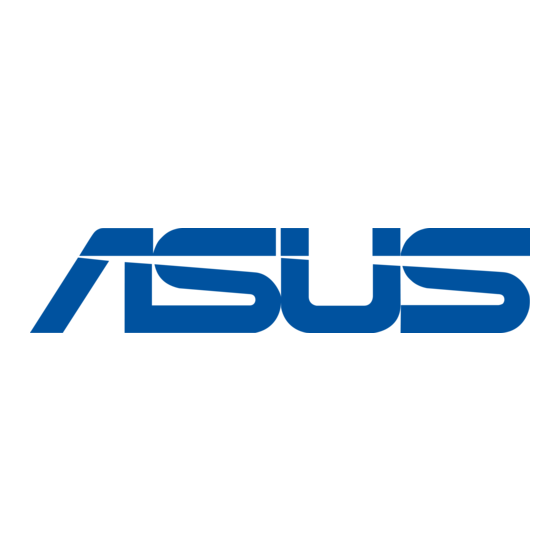Getting started
CA11043
Mise en route
Quick Start Guide
Guide de démarrage rapide
USB 2.0 port
Port USB 2.0
Are you using this device for Digital Signage? If so, go to
google.com/work/chrome/signage/chromebit for more information.
Vous utilisez ce dispositif pour la signalisation numérique? Rendez-
vous sur google.com/work/chrome/signage/chromebit pour plus
d'informations.
NOTE:
Connecting Chromebit
• For best performance, operate at 1°C – 35°C.
Connecter Chromebit
• A ny peripheral over 500 mA current draw should be
connected via a powered USB hub, and not directly to
the USB port.
• E nsure that your Chromebit does not block any of the
air vents on your monitor display.
• P lace your Chromebit or powered USB hub near the
side of your monitor to ensure that wireless signals
are not obstructed.
• Illustrations for reference only.
• USB hub, keyboard and mouse are not included.
• V isit our multi-language web site at
http://support.asus.com
1.
Remove the cap.
REMARQUE :
• P our une meilleure performance, utilisez à une température
Retirez l'embout.
comprise entre 1°C et 35°C.
• T ous les périphériques requérant une tension
électrique de plus de 500 mA doivent être connectés
via un hub USB alimenté, et ne pas être directement
connectés au port USB.
• A ssurez-vous que Chromebit ne bloque pas les fentes
d'aération sur l'écran du moniteur.
• P lacez Chromebit ou le hub USB alimenté auprès de
votre écran pour vous assurer que les signaux sans fil
ne soient pas obstrués.
• Les illustrations ne sont fournies qu'à titre indicatif.
• le hub USB, le clavier et la souris ne sont pas inclus.
• V isitez notre site multilingue d'assistance en ligne sur
http://support.asus.com
2.
Plug your Chromebit into an HDMI port.
Reliez Chromebit à un port HDMI.
Connecting USB Hub
Connecter le hub USB
3.
Connect the power into your Chromebit.
1.
Stick your USB Hub to your monitor with the hook
and loop sticker set, then connect your USB Hub into
Reliez Chromebit à une source d'alimentation.
your Chromebit.
Collez le hub USB à votre moniteur à l'aide du kit
autocollant, puis connectez le hub USB à Chromebit.
2.
Connect the power into your USB Hub.
Reliez le hub USB à une source d'alimentation.
support.asus.com
15060-6853R000