Asus ET2012IGTS Benutzerhandbuch - Seite 32
Blättern Sie online oder laden Sie pdf Benutzerhandbuch für Desktop Asus ET2012IGTS herunter. Asus ET2012IGTS 44 Seiten. Et2012 series
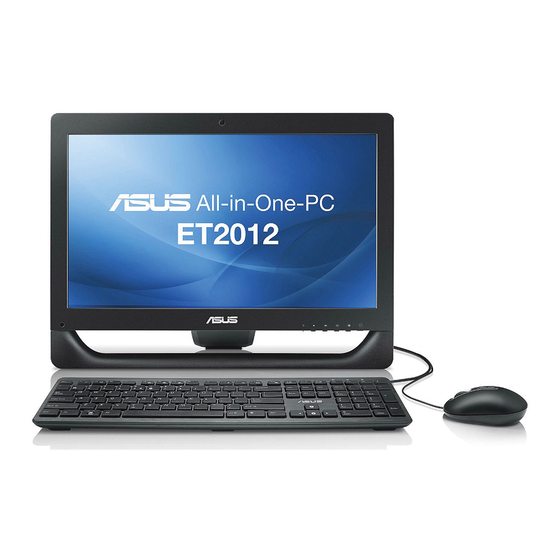
Setting up your All-in-one PC
Connecting the wired keyboard and mouse
Connect the keyboard and mouse to the USB port on the rear panel (
the keyboard and mouse to the USB port on the left side (
is not long enough. .
Connecting the wireless keyboard and mouse
1.
Install batteries to the wireless
keyboard and mouse.
2.
Insert the wireless keyboard/mouse
receiver to the USB port on the All-
in-one PC.
3.
You can begin using the wireless
keyboard and mouse.
The illustrations above are for reference only. Actual appearances and specifications (wired or
wireless) of the keyboard and mouse may vary with territories.
32
All-in-one PC ET2012 Series
1
). You may also connect
ou may also connect
1
) if the keyboard and mouse cable
2
2
connect
