Asus ET2400IT Benutzerhandbuch - Seite 29
Blättern Sie online oder laden Sie pdf Benutzerhandbuch für Desktop Asus ET2400IT herunter. Asus ET2400IT 48 Seiten. Et24 series user's manual
Auch für Asus ET2400IT: Benutzerhandbuch (46 seiten), (Englisch) Benutzerhandbuch (48 seiten), Benutzerhandbuch (38 seiten)
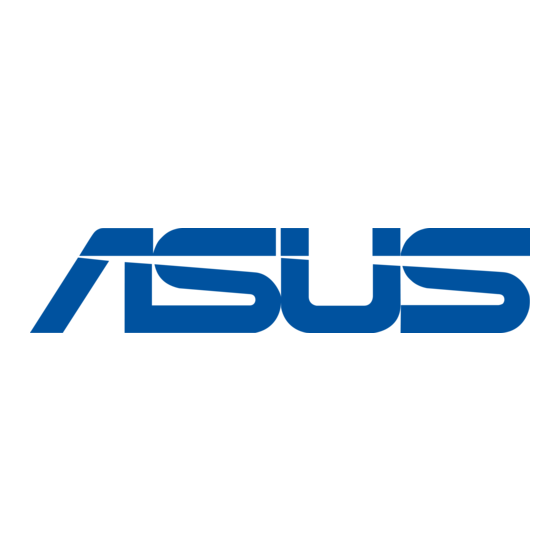
Powering on the system
Connect the supplied AC adapter to the DC IN jack on the rear panel (
the Power switch on the right (
3
1
Powering off
• To power off the LCD display, press the Fn + F7 key
system is still running.
The colored key command is available on selected models.
• To put the system into suspend mode, press the Power switch
system back to the OS, press the Power switch again, click the mouse, touch the display, or
press any key on the keyboard.
• To shut down the system completely, follow the normal Windows shutdown process.
) to turn on the system.
4
2
4
) and then press
1
2
3
WARNING! DO NOT connect the AC power
cord to an AC outlet prior to connecting
the DC plug to the system. Doing so may
damage the AC-DC adapter.
on the keyboard. The
on the right. To bring the
All-in-one PC ET24 Series
29
