Asus VivoMini Installationshandbuch - Seite 6
Blättern Sie online oder laden Sie pdf Installationshandbuch für Desktop Asus VivoMini herunter. Asus VivoMini 16 Seiten. Memory, wireless card, and solid state drive (ssd) installation guide
Auch für Asus VivoMini: Benutzerhandbuch (38 seiten)
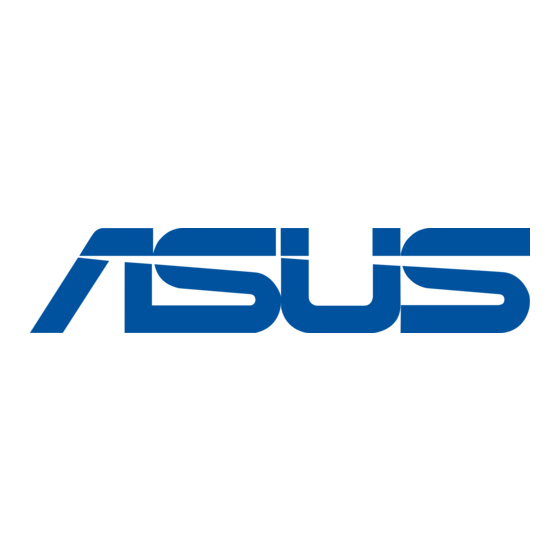
4.
Connect the black antenna to MAIN or
to the illustration for the right installation procedure.
NOTE: A soft clicking sound indicates that the antenna has been securely attached on
the wireless card.
5.
Follow steps 7-9 on pages 3-4 under the Installing or upgrading memory modules section
of this guide to replace the bottom cover back on your VivoMini.
Installing or upgrading the mSATA SSD
Your VivoMini includes a PCIe slot that supports a full-size or a half-size mSATA SSD.
To install or upgrade a full-size mSATA SSD:
1.
Follow steps 1-5 on pages 1-2 under the Installing or upgrading memory modules section
of this guide to remove the bottom cover of your VivoMini.
and the white antenna to AUX or
. Refer
6
