Asus A series Kurzreferenz - Seite 4
Blättern Sie online oder laden Sie pdf Kurzreferenz für Monitor Asus A series herunter. Asus A series 4 Seiten. Bounty hunter automobile accessories user manual
Auch für Asus A series: Benutzerhandbuch (19 seiten)
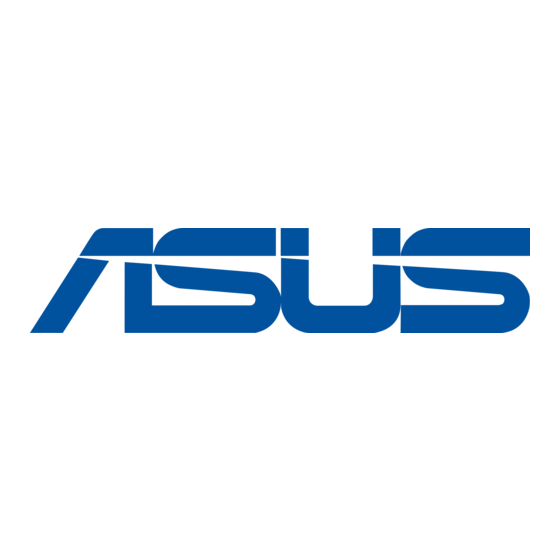
Protection features
1 . 1 . 1 . 1 . 1 . Over-power protection
Over-power protection
Over-power protection
Over-power protection
Over-power protection
The power supply shuts down and latches off when output power is within
120 ~ 150 percent of rated DC output.
2 . 2 . 2 . 2 . 2 . Over-voltage protection
Over-voltage protection
Over-voltage protection
Over-voltage protection
Over-voltage protection
No single point fault causes a sustained over-voltage condition on any or all
outputs. The power supply provides latch-mode over-voltage protection as
defined in the following table.
O u t p u t
O u t p u t
O u t p u t
O u t p u t
O u t p u t
+12V1DC
+12V2DC
+5VDC
+3.3VDC
3. Short-circuit protection
3. Short-circuit protection
3. Short-circuit protection
3. Short-circuit protection
3. Short-circuit protection
The power supply can withstand a continuous short-circuit to the output without
damaging or overstressing the unit. The power supply shuts down and latches
off for shorting the +3.3V, +5V, +12V1, +12V2, or -12V rails to return. Shorts
between main output rails and +5VSB do not cause any damage to the power
supply.
4. Over-current protection
4. Over-current protection
4. Over-current protection
4. Over-current protection
4. Over-current protection
Overload currents applied to each tested output rail will cause the output to trip
before reaching or exceeding 240 VA. For testing purposes, the overload
currents should be ramped at a minimum rate of 10 A/s starting from full load.
Warning!
To reduce the risk of fire, electric shock, body injury, or damage to the power supply
and/or your computer system, take the following safety precautions:
• Never open or dismantle the power supply!
• Do not remove the power supply while the system is on.
• Do not unplug the AC power cord while the system is on.
• Do not put the power supply where it can get wet.
Troubleshooting
If the power supply fails to function properly, do the following:
• Check if the AC power cord is plugged firmly.
• Check if the extension power cord is switched on.
• Check if the voltage switch is set to the appropriate position (115V or 230V).
• Check if the main power connector is firmly plugged into the socket.
• Disconnect the power cord to reset the power supply. Reconnect after 30
seconds or so.
For more information, visit the ASUS website at www.asus.com.
For more information, visit the ASUS website at www.asus.com.
For more information, visit the ASUS website at www.asus.com.
For more information, visit the ASUS website at www.asus.com.
For more information, visit the ASUS website at www.asus.com.
4 4 4 4 4
M i n i m u m
M i n i m u m
M i n i m u m
M i n i m u m
M i n i m u m
N o m i n a l
N o m i n a l
N o m i n a l
N o m i n a l
N o m i n a l
13.4
15.0
13.4
15.0
5.74
6.3
3.76
4.2
M a x i m u m
M a x i m u m
M a x i m u m
M a x i m u m
M a x i m u m
U n i t
U n i t
U n i t
U n i t
U n i t
15.6
Volts
15.6
Volts
7.0
Volts
4.3
Volts
ASUS power supply
ASUS power supply
ASUS power supply
ASUS power supply
ASUS power supply
