Asus BE279QSK Series Benutzerhandbuch - Seite 13
Blättern Sie online oder laden Sie pdf Benutzerhandbuch für Monitor Asus BE279QSK Series herunter. Asus BE279QSK Series 40 Seiten.
Auch für Asus BE279QSK Series: Benutzerhandbuch (40 seiten)
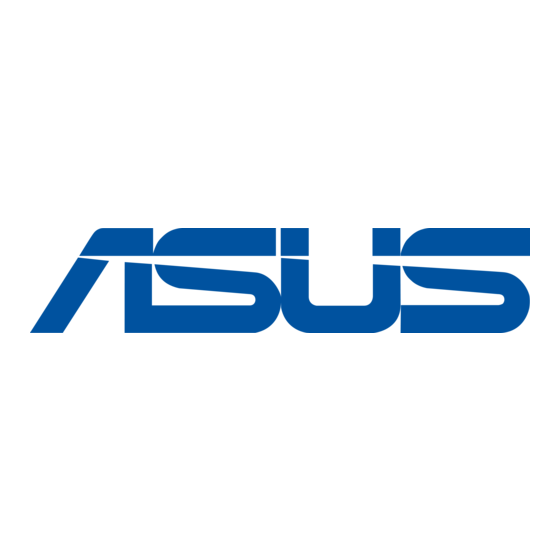
5.
Volume button:
•
To display the volume bar.
•
Use the 5-way button to make
•
Toggle the Key Lock function between on and off with a long push
downwards for 5 seconds.
6.
5-way button:
•
To display the OSD menu when the OSD is off.
•
To enact the selected OSD menu items.
•
To increase/decrease values or move your selection up/down/left/
right.
7.
Microphone
8.
Webcam cover shutter
9.
Webcam
ASUS BE279QSK/BE279QSKY Series LCD Monitor
adjustments.
1-3
