Asus C1241Q Benutzerhandbuch - Seite 26
Blättern Sie online oder laden Sie pdf Benutzerhandbuch für Monitor Asus C1241Q herunter. Asus C1241Q 40 Seiten.
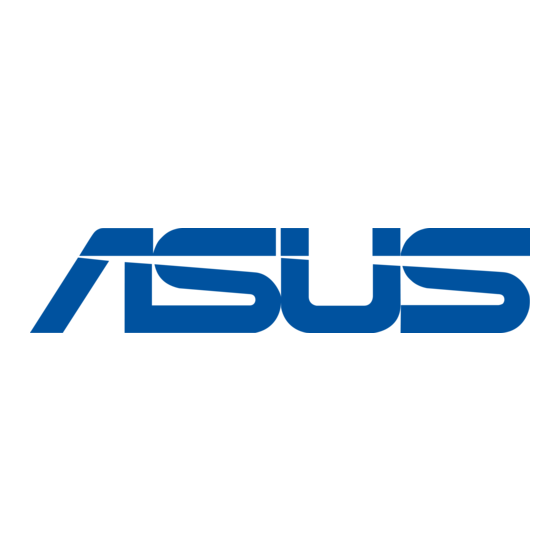
•
Rest Reminder: This function provides you a rest reminder according
to how long you set for your working time. For example, if you set a
30-minute working time and there will be a pop up reminder appeared on
the upper left corner of the monitor for 5 seconds when time is up. Press
any key to make this reminder OSD disappear.
•
Color Augmentation: The adjusting range of color enhancement is from
0 to 100.
•
•
3.
Blue Light Filter
In this function, you can adjust the blue light filter level.
•
Level 0: No change.
•
Level 1~4: The higher the level, the less blue light is scattered.
When Blue Light Filter is activated,the default settings of Standard Mode
will be automatically imported. Between Level 1 to Level 3, the Brightness
function is user-configurable. Level 4 is optimized setting. It is compliance
with TUV Low Blue Light Certification. The Brightness function is not user-
configurable.
Please refer to the following to alleviate eye strains:
•
3-4
When this function is enabled, the following functions are not available:
Splendid Demo Mode, GamePlus, QuickFit.
This function is not available when sRGB Mode is selected in the Splendid
menu.
This function is not available when Reddish or Yellowish is selected in the
Skin Tone menu.
Blue Light Filter
Lev el 0
Lev el 1
Lev el 2
Lev el 3
Lev el 4
Users should take some time away from the display if working for long
hours. It is advised to take short breaks (at least 5 mins) after around 1
hour of continuous working at the computer. Taking short and frequent
breaks is more effective than a single longer break.
ASUS C1241
Standard Mode
HDMI 1920 x 1080 @ 60Hz
Chapter 3: OSD (On-Screen Display) menu
