Asus PA24US Series Benutzerhandbuch - Seite 34
Blättern Sie online oder laden Sie pdf Benutzerhandbuch für Monitor Asus PA24US Series herunter. Asus PA24US Series 42 Seiten.
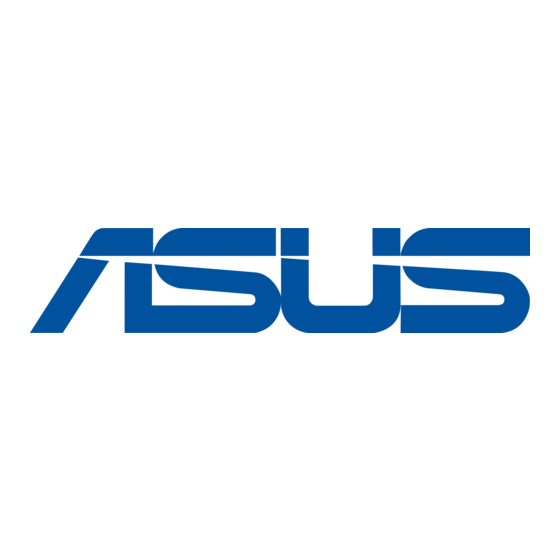
7.
Input Select
In this function, you can select your desired input source or decide if you
want the monitor to automatically search for input sources.
Input Select
H D M I- 1
H D M I- 2
D i s pl a y Por t
U S B- C
S D I- 12 G
A u to D et ec t ion
8.
Settings
Allows you to adjust the system.
System Setup
HD R P r evi ew
Dy n am ic D imm ing
Po we r Sav ing
OS D S et up
La n gu age
So un d
Di s pl a y Por t St r eam
•
HDR Preview: Allows you to preview non-HDR content performance with
HDR10 and HLG mapping. While HDR Preview function is on, HDR_PQ
DCI, HDR_PQ Rec2020, HDR_HLG Rec2100 and HDR_HLG DCI can
be chosen.
•
Dynamic Dimming: Synchronizes with contents while contrast
changing to execute backlight dynamic dimming. You can adjust the
synchronization speed as Fast, Medium or Gradual.
To activate this function, you need to do the following: turn off PIP/PBP.
•
Power Saving:
*
Normal Level: Allows the USB downstream ports/USB Type-C
ports to charge external devices when the monitor enters power
saving mode.
3-12
Standard Mode DisplayPort 3840 x 2160@
Standard Mode DisplayPort 3840 x 2160@
Chapter 3: OSD (On-Screen Display) menu
ASUS PA24US
60Hz
ASUS PA24US
60Hz
