Asus PB258 Series Benutzerhandbuch - Seite 22
Blättern Sie online oder laden Sie pdf Benutzerhandbuch für Monitor Asus PB258 Series herunter. Asus PB258 Series 28 Seiten. Lcd monitor
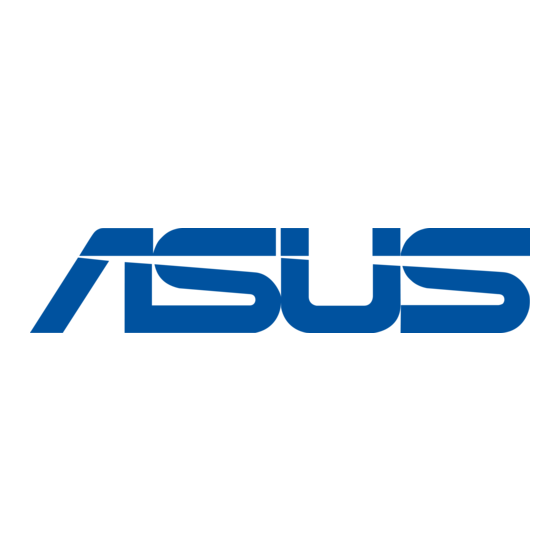
7.
System Setup
Adjusts the system configuration.
Splendid
Blue Light Filter
Color
Image
Sound
Input Select
System Setup
Shortcut
Splendid
Blue Light Filter
Color
Image
Sound
Input Select
System Setup
Shortcut
• Splendid Demo Mode: Activate the demo mode for the Splendid
function.
• ECO Mode: Activate the ecology mode for power saving.
• OSD Setup: Adjusts the OSD Timeout, DDC/CI, and Transparency of
the OSD screen.
• Language: Select OSD language. The selections are: English, French,
German, Spanish, Italian, Dutch, Russian, Traditional Chinese,
Simplified Chinese, Japanese, Persian, Thai, Indonesian, Poland,
Turkey, Portugal, Czech, Croatia, Hungary, Romania, and Korean.
• Key Lock: Disable all key functions. Pressing the second button on the
right for more than five seconds to disable key lock function.
• Information: Displays the monitor information.
ASUS LCD Monitor PB258 Series
Standard Mode
Splendid Demo Mode
ECO Mode
OSD Setup
Language
Key Lock
Information
Power Indicator
More
Standard Mode
Back
Power Key Lock
All Reset
PB258
DisplayPort
2560x1440 @ 60Hz
PB258
DisplayPort
2560x1440 @ 60Hz
3-7
