Asus PB328 Series Benutzerhandbuch - Seite 25
Blättern Sie online oder laden Sie pdf Benutzerhandbuch für Monitor Asus PB328 Series herunter. Asus PB328 Series 30 Seiten. Lcd monitor
Auch für Asus PB328 Series: Benutzerhandbuch (29 seiten), Benutzerhandbuch (29 seiten)
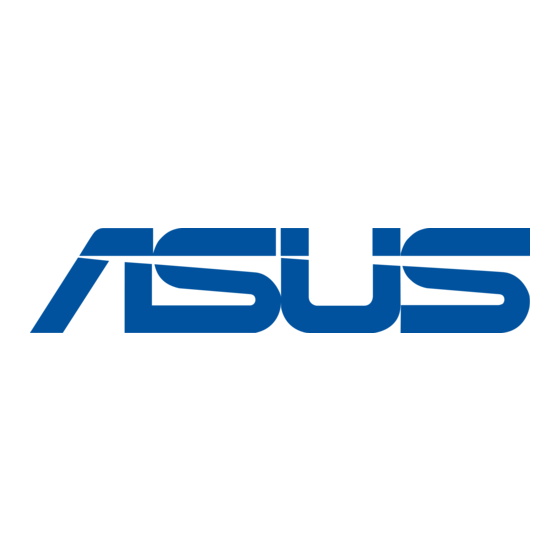
Sub-
window
7..
Input.Select.
In this function, you can select your desired input source.
Splendid
Blue Light Filter
Color
Image
Sound
PIP/PBP Setting
Input Select
More
8..
System.Setup
Allows you to adjust the system.
Back
System Setup
Shortcut
•.
Splendid.Demo.Mode: Splits the screen into two for Splendid modes
comparison. (Scenery mode only)
•.
ECO.Mode: reduces power consumption.
•.
OSD.Setup:
*
Adjusts the OSD timeout from 10 to 120 seconds.
*
Enables or disables the DDC/CI function.
*
Adjusts the OSD background from opaque to transparent.
ASUS PB328 Series LCD Monitor
Main-window
VGA
VGA
DVI
Yes
HDMI
Yes
DisplayPort
Yes
Standard Mode
VGA
DVI
HDMI
DisplayPort
Standard Mode
Splendid Demo Mode
ECO Mode
OSD Setup
Language
DisplayPort
Key Lock
Information
More
DVI
HDMI
DisplayPort
Yes
Yes
Yes
Yes
Yes
Yes
PB328
DisplayPort 2560 x 1440 @ 60Hz
PB328
DisplayPort 2560 x 1440 @ 60Hz
Yes
Yes
Yes
3-7
