Asus ROG strix XG256Q Benutzerhandbuch - Seite 20
Blättern Sie online oder laden Sie pdf Benutzerhandbuch für Monitor Asus ROG strix XG256Q herunter. Asus ROG strix XG256Q 37 Seiten.
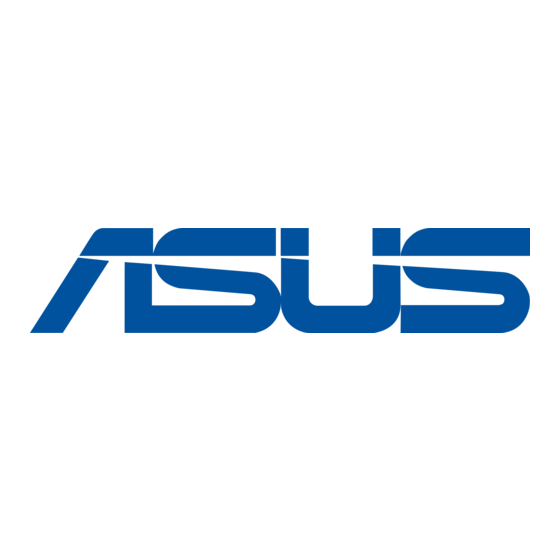
•
Cinema Mode: This is the best choice for movie watching with
GameVisual
•
RTS/RPG Mode: This is the best choice for Real-Time Strategy
(RTS)/ Role-Playing Game (RPG) playing with GameVisual
intelligence Technology.
•
FPS Mode: This is the best choice for First Person Shooter game
playing with GameVisual
•
sRGB Mode: This is the best choice for viewing photos and graphics
from PCs.
•
MOBA Mode: This is the best choice for Multiplayer Online Battle
Arena (MOBA) games playing with GameVisual
Technology.
•
User Mode: More items are adjustable in the Color menu.
•
•
•
3.
Press the
GameVisual
1-10
Video intelligence Technology.
TM
In the Racing Mode, the Saturation, Sharpness, and ASCR functions are
not user-configurable.
In the sRGB, the Saturation, Color Temp., Sharpness, Contrast, and ASCR
functions are not user-configurable.
In the MOBA Mode, the Saturation and ASCR functions are not user-
configurable.
GameVisual
Scenery Mode
Racing Mode
Cinema Mode
RTS/RPG Mode
FPS Mode
sRGB Mode
MOBA Mode
User Mode
button to confirm the selection.
Video intelligence Technology.
TM
Video
TM
Video intelligence
TM
Chapter 1: Product Introduction
