Asus ROG STRIX XG49WCR Benutzerhandbuch - Seite 22
Blättern Sie online oder laden Sie pdf Benutzerhandbuch für Monitor Asus ROG STRIX XG49WCR herunter. Asus ROG STRIX XG49WCR 37 Seiten.
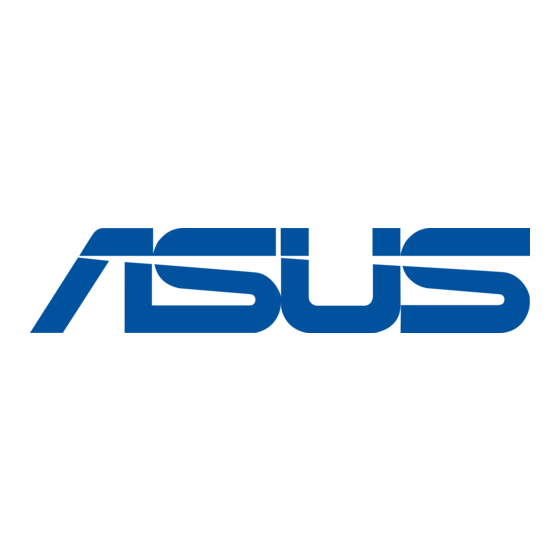
3.1.2
OSD Function Introduction
1.
Gaming
Configure your gaming preferences.
•
Variable OD: Allow an Adaptive-Sync supported graphics source
to dynamically adjust display refresh rate based on typical content
frame rates for power efficient, virtually stutter free and low-
latency display update.
•
Variable Refresh Rate: It can allow an Adaptive-Sync, supported
graphics source to dynamically adjust display refresh rate based
on typical content frame rates for power efficient, virtually stutter
free and low-latency display update.
•
ElMB/ELMB SYNC: Check to decrease motion blur and minimize
ghosting part when on-screen objects are fast moving. ELMB is
disabled if input V frequency less than 85Hz. ELMB SYNC on
support when Variable Refresh Rate ON.
•
GamePlus: Configure the gaming environment.
•
GameVisual: Select the picture mode.
•
Shadow Boost: Adjust the monitor gamma curve to enrich the
dark tones in an image, making dark scenes and objects much
easier to be seen.
3-2
Gaming
Image
Color
Input Select
PIP/PBP Setup
MyFavorite
System Setup
MOVE/ENTER
•
For supported GPUs, minimum PC system and driver
requirements, please contact the GPU manufactures.
•
*Ideal for Fast-paced Games , works better over 85H
Variable OD
Variable Refresh Rate
ELMB/ELMB SYNC
GamePlus
GameVisual
Shadow Boost
BACK
Chapter 3: General Instruction
DisplayPort 5120 X 1440@ 165Hz
Racing Mode
ROG Strix XG49WCR HDR OFF
EXIT
