Asus VX249 series Benutzerhandbuch - Seite 11
Blättern Sie online oder laden Sie pdf Benutzerhandbuch für Monitor Asus VX249 series herunter. Asus VX249 series 28 Seiten. Lcd monitor vx24a series; vx249 series;
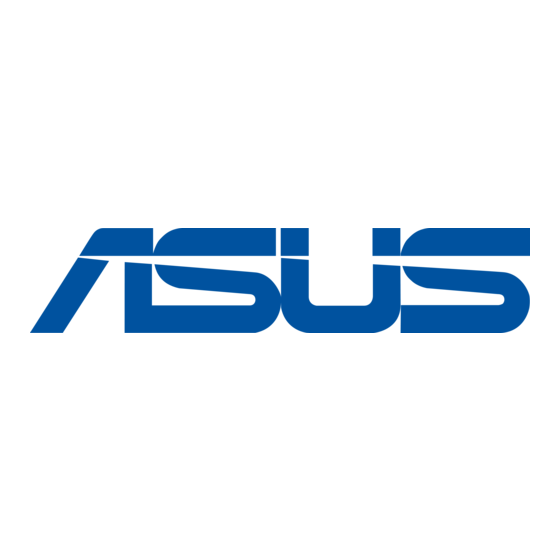
Auto Button:
5.
•
Automatically adjusts the image to its optimized position, clock, and phase
by pressing this Button for 2-4 seconds (for VGA mode only).
6.
QuickFit Button:
•
Activates the QuickFit function designed for alignment. The QuickFit
function contains 8 pages of common grid patterns, paper sizes, and
photo sizes.
7.
Menu Button:
•
Turns on the OSD menu.
•
Toggles the Key Lock function between on and off with a long press for
5 seconds.
8.
Power Button/Power Indicator
•
Turns the monitor ON/OFF.
•
The color definition of the power indicator is as the below table.
1.3.2.
Back.view
1..
DC-IN.port. This port connects the power cord.
2..
HDMI/MHL.port. This port is for connection with an HDMI/MHL compatible
device.
3..
DisplayPort. This port is for connection for a DisplayPort compatible device.
ASUS VX24A/VX249 Series LCD Monitor
Status
White
Amber
Off
VX24AH/VX249H
VX24AH/VX249H
VX249N
VX249N
VX24AQ
VX24AQ
Description
ON
Standby mode
OFF
1-3
