Asus VX24AQ Benutzerhandbuch - Seite 20
Blättern Sie online oder laden Sie pdf Benutzerhandbuch für Monitor Asus VX24AQ herunter. Asus VX24AQ 28 Seiten. Lcd monitor vx24a series; vx249 series;
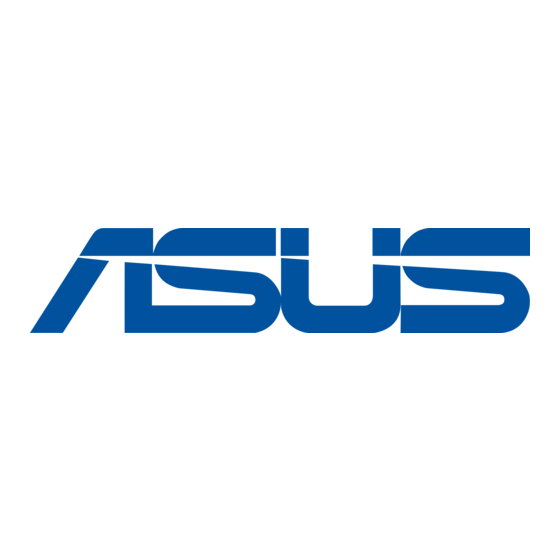
•.
Darkroom.Mode: This is the best choice for a weak ambient light
environment.
•
•
2..
Color.
You can adjust Brightness,
Contrast, Saturation, Color Temp.,
and Skin Tone from this menu.
•.
Brightness: the adjusting
range is from 0 to 100.
•.
Contrast: the adjusting range
is from 0 to 100.
•.
Saturation: the adjusting
range is from 0 to 100.
•.
Color.Temp.: contains four modes including Cool, Normal, Warm, and
User Mode.
•.
Skin.Tone: contains three color modes including Reddish, Natural, and
Yellowish.
•
•
3..
Image
You can adjust Sharpness, Trace
Free, Aspect Control, VividPixel,
ASCR, Position (VGA only),
Focus (VGA only) and AUTO
Adjust. from this menu.
•.
Sharpness: the adjusting
range is from 0 to 100.
•.
Trace.Free: adjusts the
response time of the monitor.
•.
Aspect.Control: adjusts the aspect ratio to full, 4:3, 1:1 or OverScan.
4:3 is only available when input source is in 4:3 format. OverScan is only
available for the HDMI input source.
3-2
In the Standard Mode, the ASCR, Saturation ,Sharpness functions
and Skin Tone are not user-configurable.
In the sRGB Mode, the Saturation, Color Temp., Skin Tone,
Sharpness, Brightness, Contrast and ASCR functions are not user-
configurable.
In the User mode, colors of R (Red), G (Green), and B (Blue) are
user-configurable; the adjusting range is from 0-100.
In the Reading Mode, the Saturation, Color Temp., Skin Tone,
contrast, and ASCR functions are not user-configurable.
Splendid
Brightness
Color
Contrast
Image
Saturation
Sound
Color Temp.
Input Select
Skin Tone
System Setup
Shortcut
Splendid
Sharpness
Color
Trace Free
Image
Aspect Control
Sound
VividPixel
Input Select
ASCR
System Setup
Position
Shortcut
Focus
AUTO Adjust.
Chapter 3: General Instructions
VX24x
Standard Mode
VGA 1920 x 1080 @ 60Hz
VX24x
Standard Mode
VGA 1920 x 1080 @ 60Hz
