Asus VY279 Series Benutzerhandbuch - Seite 22
Blättern Sie online oder laden Sie pdf Benutzerhandbuch für Monitor Asus VY279 Series herunter. Asus VY279 Series 30 Seiten.
Auch für Asus VY279 Series: Benutzerhandbuch (30 seiten), Benutzerhandbuch (30 seiten)
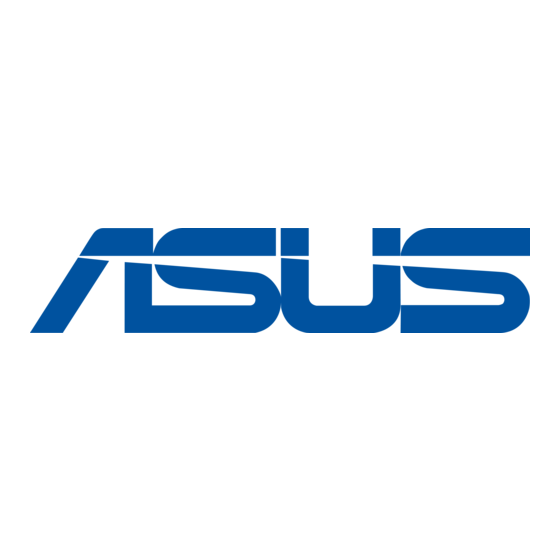
• Focus (VGA only):Reduces Horizonal-line noise and Vertical-line noise
of the image by adjusting (Phase) and (Clock) separately. The adjusting
range is from 0 to 100 (Only available for VGA input).
• Auto Adjust (VGA only):Automatically adjust the image to its
optimized position, clock, and phase. (Only available for VGA input.)
•
•
•
•
3-8
4:3 is only available when input source is in 4:3 format。
Phase adjusts the phase of the pixel clock signal. With a wrong phase
adjustment, the screen shows horizontal disturbances.
Clock (pixel frequency) controls the number of pixels scanned by one
horizontal sweep. If the frequency is not correct, the screen shows vertical
stripes and the image is not proportional.
Motion Sync can be opened on the premise that refresh rate is 75Hz and
AMD FreeSync is off.
Chapter 3: General Instruction
