Asus RT-AC1200 Einrichtung Gudie - Seite 4
Blättern Sie online oder laden Sie pdf Einrichtung Gudie für Netzwerk-Router Asus RT-AC1200 herunter. Asus RT-AC1200 27 Seiten. Wireless-ac1200 dual band usb router
Auch für Asus RT-AC1200: Schnellstart-Handbuch (2 seiten), Schnellstart-Handbuch (2 seiten), Schnellstart-Handbuch (2 seiten)
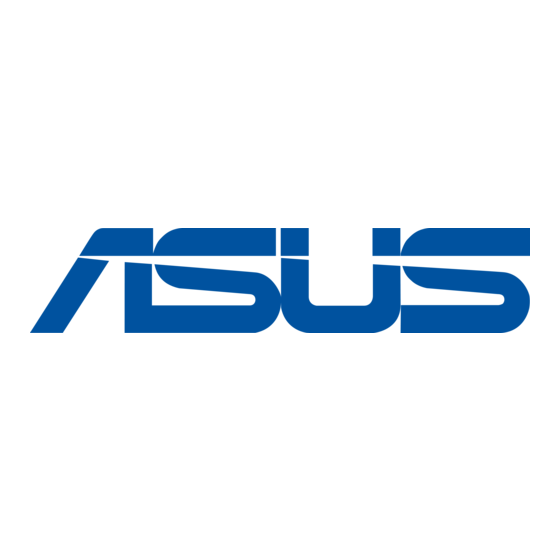
Wireless: Connect the network cable (2) from
your modem to the blue Ethernet port on
your router. Turn on the Wi-Fi function of your
computer or other devices.
Use the default network name (SSID) and password, which is located at the back of your
router, to connect to the network.
SSID (2.4GHz) xxxxxxxxxxxxxx
Password (2.4GHz) xxxxxxxxxx
SSID (5GHz) xxxxxxxxxxxxxx
Password (5GHz) xxxxxxxxxx
6. Log into the router.
Once connected, the web GUI launches automatically when you open a web browser.
If it does not auto-launch, enter http://router.asus.com or http://192.168.50.1. Enter the
default username and password to log in to router's web GUI.
7. Change the default settings.
For better security for your wireless network, change the default settings and assign
unique network names and password. Take note of your wireless settings as you
complete the router setup.
4
na10334_rt_ac1200_qsg_aci.indb 4
RT-AC1200
1
WAN
2
Modem
3
2015/6/9 16:40:47
