Asus RT-AC88U Handbuch zur Fehlersuche - Seite 11
Blättern Sie online oder laden Sie pdf Handbuch zur Fehlersuche für Netzwerk-Router Asus RT-AC88U herunter. Asus RT-AC88U 34 Seiten. Fibre configuration
Auch für Asus RT-AC88U: Konfigurationshandbuch (2 seiten)
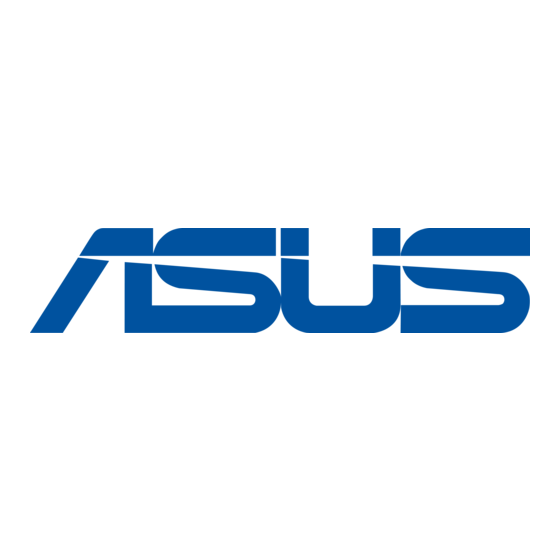
(3) Upload firmware
1. Unplug the wireless router from the power source.
2. Hold the [Reset button] for around 5secs, meanwhile; re-pug the wireless router into the power
source
3. Release the Reset button when the [Power LED] at the front panel start flashing, which
indicates that wireless router is in the Rescue Mode
4. [Start ]→ [All programs ]→[ASUS utility ]→ [RT-AC87UWireless Router ](Depends on
different model name)→「Firmware Restoration」
5. Enter [Firmware Restoration], click [Browse] to choose the firmware you want to upload, then
click [Upload] and wait around 60secs.
