Asus RT-G32 - Wireless Router Benutzerhandbuch - Seite 18
Blättern Sie online oder laden Sie pdf Benutzerhandbuch für Netzwerk-Router Asus RT-G32 - Wireless Router herunter. Asus RT-G32 - Wireless Router 26 Seiten. Broad range wireless family router
Auch für Asus RT-G32 - Wireless Router: Schnellstart-Handbuch (2 seiten), Schnellstart-Handbuch (13 seiten)
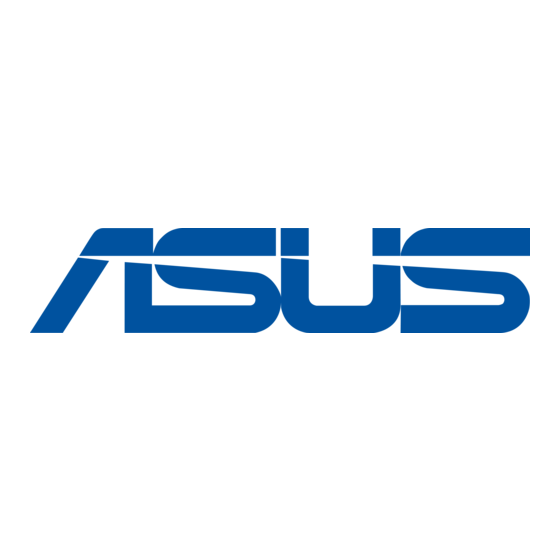
DDNS
Dynamic DNS (DDNS) allows you to assign an Internet domain name to a computer with a
dynamic IP address. Currently, several DDNS services are embedded in RT-G32. You can
click Free Trial below to start with a free trial account.
Enable the DDNS Client: Enable/Disable the DDNS server. Default setting is Disable.
Server: AP Router supports type: WWW.ASUS.COM.
User Name or E-mail address: Enter the user name or e-mail address that you register in
WWW.ASUS.COM
website
Password or DDNS Key: Enter the password or DDNS Key that you register in
WWW.ASUS.COM
website
Hostname: Enter the hostname that you register in
Enable wildcard: Enabling the wildcard feature for your host causes
aliased to the same IP address as yourhost.dyndns.org. This feature is useful if you want to be
able to use, for example,
Update Manual: Click "Update" button to update the DDNS manually.
Firewall
Configure the firewall and filter mechanisms to protect your network.
General
Enabling Firewall (SPI Firewall) provides basic protection for RT-G32 and devices behind it. If
you want to filter out specified packets, please use WAN vs. LAN filter in next page.
WWW.ASUS.COM
and still reach your hostname.
WWW.ASUS.COM
website
WWW.ASUS.COM
to be
17
