Asus RT-G32 - Wireless Router Schnellstart-Handbuch - Seite 4
Blättern Sie online oder laden Sie pdf Schnellstart-Handbuch für Drahtloser Router Asus RT-G32 - Wireless Router herunter. Asus RT-G32 - Wireless Router 13 Seiten. Broad range wireless family router
Auch für Asus RT-G32 - Wireless Router: Schnellstart-Handbuch (2 seiten), Benutzerhandbuch (26 seiten)
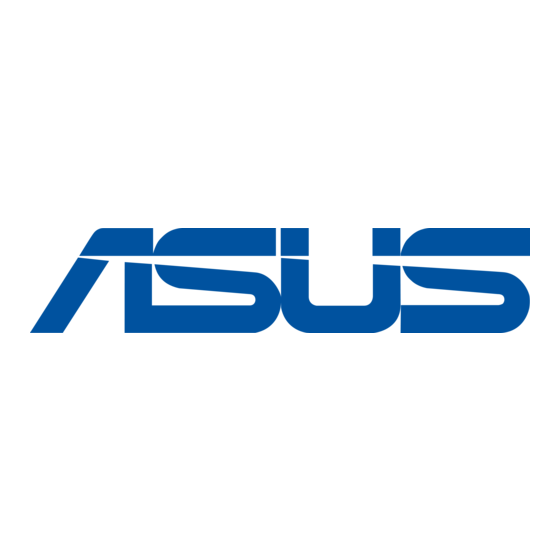
RT-G32 Wireless Router Quick Start Guide
3. Configuring the wireless router
If your PC connects to the router using a cable, launch a web browser and the
login page of the router's web interface automatically appears.
If your PC connects to the router wirelessly, you have to select the network first.
To select the network:
1. Click Start > Control Panel > Network Connections > Wireless Network
Connection.
2. Select a network from the Choose a wireless network window. Wait for it to
connect.
Note: By default, the SSID of the ASUS Wireless Router is default. Connect to this default
SSID.
3. After establishing a wireless connection, launch a web browser.
Configuring via the web interface
1. After setting up a wired or wireless connection, launch a web browser. The
login page automatically appears.
Note: You may also manually key in the router's default IP address (192.168.1.1) to launch the
router's web interface.
2. On the login page, key in the default user name (admin) and password (admin).
The ASUS Wireless Router homepage appears. The homepage displays quick
links to configure the main features of the wireless router.
Note: For more details on the features of the wireless router, refer to the user manual included in
the support CD.
