Asus TM-AC1900 Start Handbuch - Seite 7
Blättern Sie online oder laden Sie pdf Start Handbuch für Drahtloser Router Asus TM-AC1900 herunter. Asus TM-AC1900 21 Seiten.
Auch für Asus TM-AC1900: Einrichtung (3 seiten)
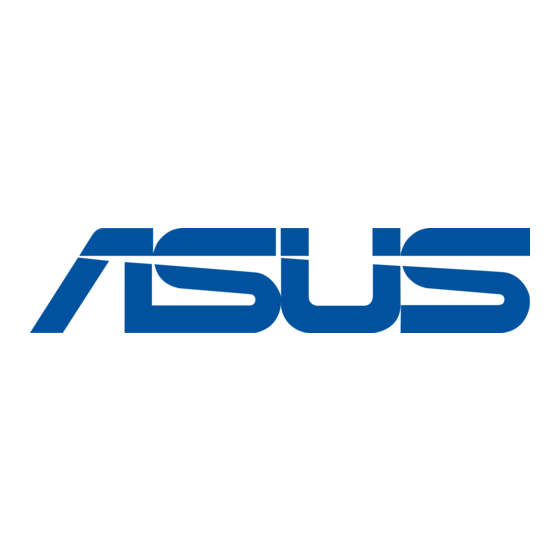
Setting up your router using the Quick Internet Setup
Wizard
To set up your router using QIS (Quick Internet Setup):
1. Press the power button at the back of your router. Ensure that the Power,
LAN and WAN LEDs are on.
2. Launch your web browser such as Internet Explorer, Firefox, Google Chrome,
or Safari.
NOTE: If QIS does not launch automatically, enter http://192.168.29.1
or http://cellspot.router in the address bar and refresh the browser
again.
3. Assign your router login name and password and click Next. You will need
this login name and password to log into Wi-Fi CellSpot Router to view or
change the router settings. Please take note of your router login and password
for future use. Passwords can not be recovered. If the password is lost, the
router must be factory reset.
6
