Asus WL 320gE - Wireless Access Point Schnellstart-Handbuch - Seite 15
Blättern Sie online oder laden Sie pdf Schnellstart-Handbuch für Drahtloser Router Asus WL 320gE - Wireless Access Point herunter. Asus WL 320gE - Wireless Access Point 20 Seiten.
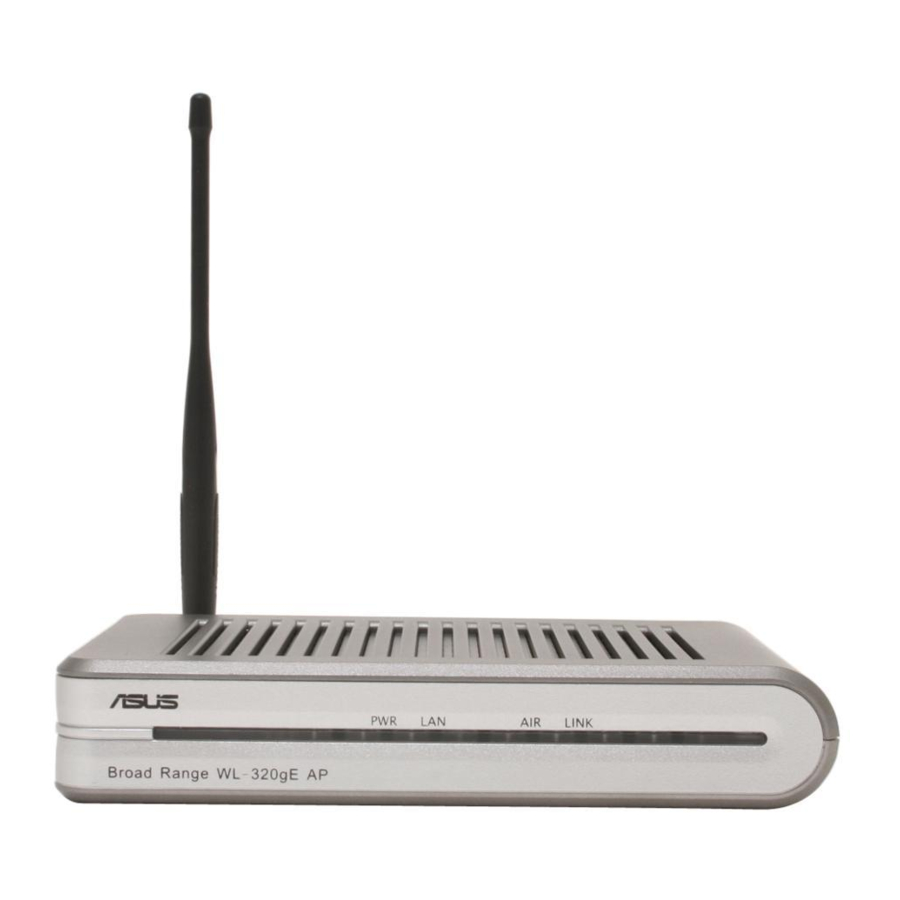
5. Setting up your wireless interface. To set up your wireless interface, follow the same
instructions from 3 to 5 as above Configurating Wireless Interface in Access Point mode
on page 10. You can change to AP or WDS(Bridge), Station(Client), or URE(Repeater)
accordingly. Click Save&Restart to restart the wireless router and activate the new settings.
8) Operation Modes
This chapter gives information on the operation modes of the ASUS WL-320gE Access Point.
1) Bridge Mode (WDS)
Wireless bridge, also known as Wireless Distribution System or WDS, allows you to connect to
one or many Access Points.
Access Point
AP Mode configures the ASUS 802.11g AP for a specific purpose. By default, the ASUS
802.11g AP is set to serve as an "Access Point" where a wireless mobile client can connect
wirelessly to a wired Ethernet network.
WDS Only
With WDS, the ASUS 802.11g AP can only communicate with other Access Points.
Hybrid
Hybrid allows you to use the ASUS 802.11g AP both as an access point and as a wireless
bridge.
Channel
Both Access Points in Wireless Bridge mode must be set to the same channel.
WL-320gE Access Point Quick Start Guide
3
