Asus A33L Benutzerhandbuch - Seite 28
Blättern Sie online oder laden Sie pdf Benutzerhandbuch für Server Asus A33L herunter. Asus A33L 36 Seiten. User manual
Auch für Asus A33L: Benutzerhandbuch (36 seiten)
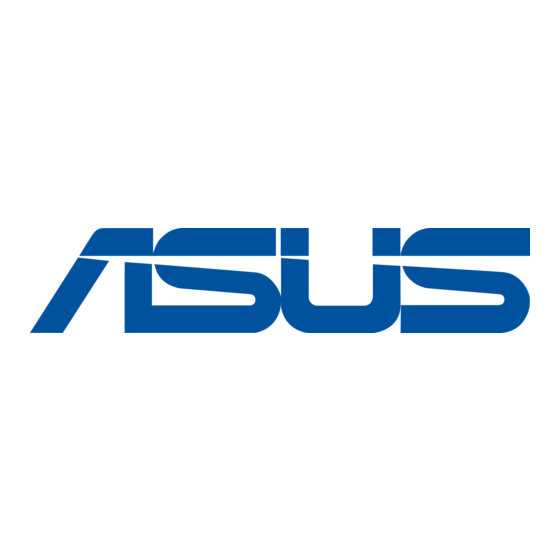
Connecting to speakers
ASUS DAV Center is equipped with Audio Out jacks that allow you to connect to an active stereo using RCA
cables. To configure a multi-channel audio setup, the A33/A31 model, with a built-in amplifier, allows you to
connect to 5.1 channel passive speakers using Y cables (not provided). The A33L/A31L model supports a 7.1
channel active speaker system, and you can connect speakers to these jacks using RCA audio cables.
Refer to the table below for the audio connectors on the rear panel and their functions.
For stereo speakers
A33/A31/A33L/A31L
For a multi-channel speaker system
A33/A31
Description
Front left connects to a front left
speaker.
Front right connects to a front
right speaker.
Surround left connects to a rear
left speaker.
Surround right connects to a rear
right speaker.
Center connects to a center
speaker.
Subwoofer connects to a
subwoofer.
8 ASUS DAV Center
Description
Audio Out connects to active stereo speakers.
A33L/A31L
Description
Audio Out left connects to a front
left speaker.
Audio Out right connects to a
front right speaker.
Rear Surround left connects to a
rear left speaker.
Rear Surround right connects to a
rear right speaker.
Side Surround left connects to a
side left speaker.
Side Surround right connects to a
side right speaker.
Center connects to a center
speaker.
Woofer connects to a
subwoofer.
