Asus Pentium III IDE RAID Server AP110 Benutzerhandbuch - Seite 42
Blättern Sie online oder laden Sie pdf Benutzerhandbuch für Server Asus Pentium III IDE RAID Server AP110 herunter. Asus Pentium III IDE RAID Server AP110 50 Seiten. Asus ap110 pentium iii ide raid server user's manual
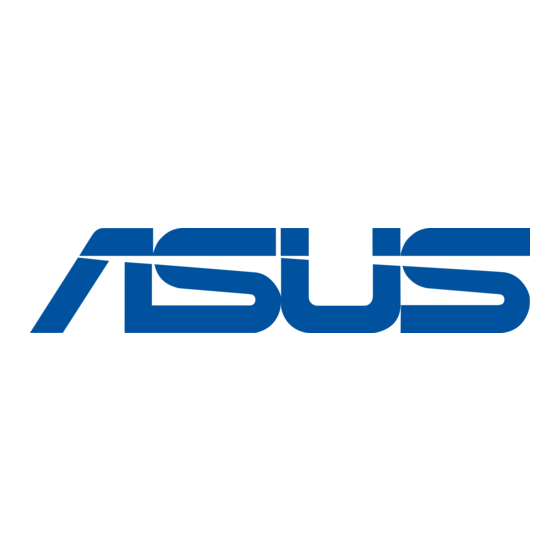
4.5 CD-ROM Drive
Re-install the CD-ROM
Drive
1. Align the CD-ROM drive to its
bay and carefully push it
inward until it is flushed to the
front panel.
2. Secure the drive with the
screws that you removed
earlier (two on each side).
NOTE: Align the front screw
with the hole labeled 1.
3. Connect the IDE cable to the
IDE connector at the back of
the drive, matching the red pin
stripe on the cable with Pin1 on
the IDE connector.
4. Connect the power cable
labeled P2 to the power
connector at the back of the
drive.
42
IDE Cable
Red Stripe to Pin 1
CD-ROM
Screws
Align with Hole 1
Power Cable (P2)
Chapter 4: Hardware Options
