Amroad DP101R Handbuch zur Schnellinstallation - Seite 2
Blättern Sie online oder laden Sie pdf Handbuch zur Schnellinstallation für Intercom System Amroad DP101R herunter. Amroad DP101R 2 Seiten. Door station
Auch für Amroad DP101R: Installationshandbuch (16 seiten)
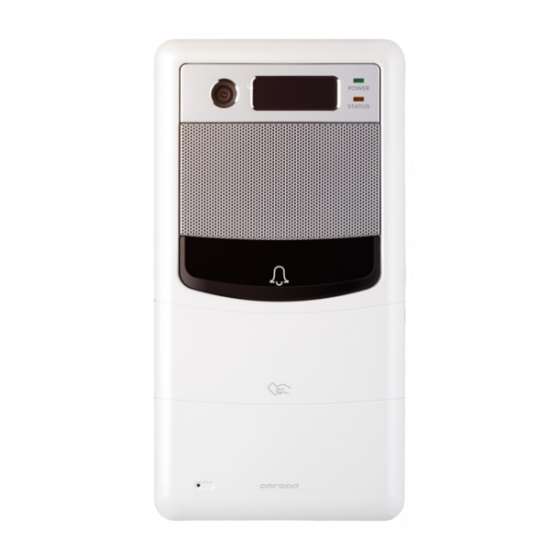
Electric Lock
The DP101
R series can connect with various electric lock, including Electric Strike, Electric Bolt
/
Lock and Electromagnetic locks.
Wiring Connection and Web Page Setup
There are two types of electric door lock applications as below, one is Electric Strike and the
other is Electric Bolt. For more electric locks, please follow the same method for connection.
Electric Strike
After the wire connection is completed, you need to select the "Controller Function Case
A" of DO2 Function on the webpage and save it.
When the Video Door Phone is ringing, you can answer it with Video Phones and press the
pound (#) key to open the door.
Electric Strike with Open Button
800-0000012-00-00 V1.0
Connected the wire between +12V to DI2 and select the "Controller Function Case B" of
DO2 Function on the webpage and save it.
This function can let you not only press the pound (#) key to open the door when the Video
Door Phone is ringing but open the door with the Open Button directly.
Electric Bolt
After the wire connection is completed, you need to select the "Controller Function Case A"
of DO2 Function on the Webpage and save it.
When the Video Door Phone is ringing, you can answer it with Video Phones and press the
pound (#) key to open the door.
Electric Bolt with Open Button
Wire connecting between +12V to DI2, then select the "Controller Function Case B" and save
it. This function lets you not only press the pound (#) key to open the door when the Video
Door Phone is ringing but open the door with the Open Button directly.
AmRoad Technology Inc.
www.amroad.com.tw
