Comelit 6742W Benutzerhandbuch - Seite 4
Blättern Sie online oder laden Sie pdf Benutzerhandbuch für Monitor Comelit 6742W herunter. Comelit 6742W 10 Seiten. Mini vip monitor
Auch für Comelit 6742W: Technisches Handbuch (12 seiten)
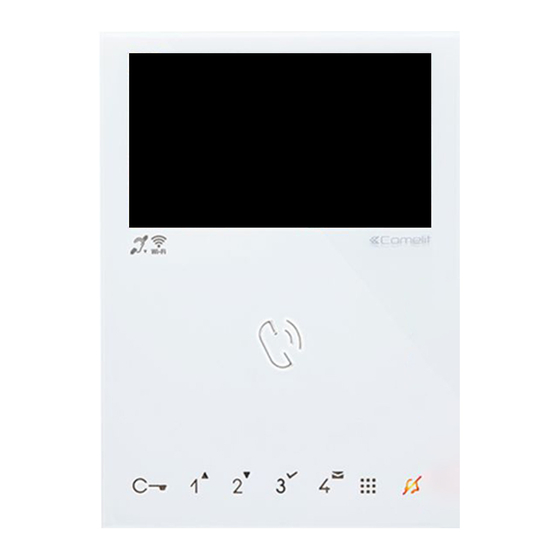
ViP Mini Monitor
The menu icons vary depending on the type of system
installed and the functions available.
f Press the soft-touch key
view the main menu
f Scroll through the menu using the arrow keys
f Confirm the selection by clicking on the tick symbol
f Press Exit
to return to previous screen / turn off the
display
Date and time settings
This function allows you to set the time and date of the
device.
07:15
f Access the dedicated section
10/04/2017
Set the desired values for day / month / year /
hours / minutes.
Save the setting
4
to access the display and
07:15
10/04/2017
Functions available
Intercoms
This function allows you to call addresses saved in the
directory.
f Access the dedicated section,
Confirm call
YES
Cameras
This function allows you to view a directory of cameras and to
start live streaming.
f Access the dedicated section,
Actuators
This function allows you to activate an actuator by selecting
it from the programmed directory.
f Access the dedicated section,
Doors open
07:15
This function allows you to view a directory of doors to check
10/04/2017
their status (open/closed).
f Access the dedicated section to
then select the device you wish to
call from the directory
Intercoms
JOHN
NO
then select the camera you wish
to interrogate from the directory
07:15
10/04/2017
then
select
the
command
you wish to activate from the
directory
view the directory, then select the
door to interrogate in order to start
live streaming from the camera.
07:15
10/04/2017
07:15
10/04/2017
