Dr. Bridge KHG Benutzerhandbuch - Seite 11
Blättern Sie online oder laden Sie pdf Benutzerhandbuch für Aquarien Dr. Bridge KHG herunter. Dr. Bridge KHG 20 Seiten. Auto alkalinity doser
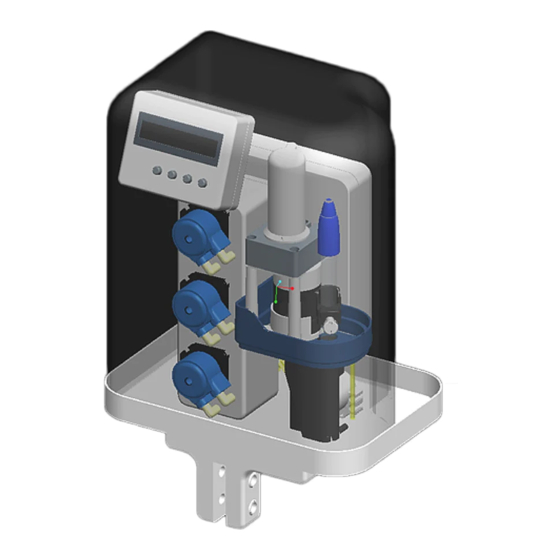
•
NT: nn min
This is the time (minutes) remaining until next testing.
W: nnn
•
This is the step motor setting value to control how many steps motor will turn to pump water into the
reaction chamber (unit: steps).
•
AutoMode: n
Automatic testing mode (1 = ON, 0 = OFF).
•
P: STANDBY
Current system status.
SYS: READY
•
Sublevel control status (For support staff use only).
L.Time: MM/DD hh:mm
•
Date and time of the last testing performed.
•
C.Time: MM/DD hh:mm
Date and time of the current testing performing.
KHG System Setup
1.
Auto mode:
Default value is 1. 1 means KHG is in automatic mode. Any other value will disable
automatic mode.
Check intervals (Min):
2.
This is to set the minutes intervals between each KHG test. Unit is minutes. We
recommend setting the intervals to 180 minutes. You can shorten the testing
interval time, but that will also use up KH reagent solution faster.
No_SW_ERR :
3.
This is to set the alarm if the number of steps of the step motor has turned, but
still not enough water has been pumped into the reaction chamber. Default value
is from 140 to 160. The unit is number of steps for the step motor. This is useful
to determine if there were blockage in the SW feeder tube. Depending on how
far your KHG is placed from the tank water source and how much head there
are to pump water into the reaction chamber. You can adjust this value to best
suit your environment. However, caution must be taken if you deviate from the
recommended range too far, it may result in excessive water being pumped out of
your system.
Page 7
User Manual
(Figure 11)
