BCS Ideas YourBell Schnellstart-Handbuch - Seite 3
Blättern Sie online oder laden Sie pdf Schnellstart-Handbuch für Zubehör BCS Ideas YourBell herunter. BCS Ideas YourBell 14 Seiten. Door chime
Auch für BCS Ideas YourBell: Handbuch (15 seiten)
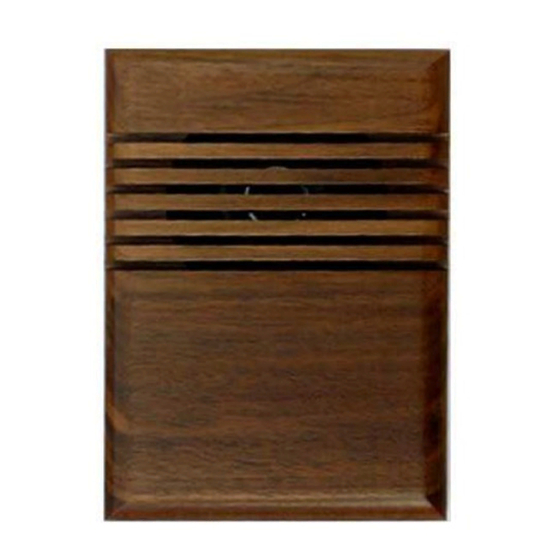
Congratulations on your purchase of the YourBell. The door chime without limits. The YourBell can be completely
personalized by the owner in just a few simple steps. The use of MMC (MultiMediaCard)/SD (Secure Digital) flash
card technology allows for an almost unlimited number of quality audio snippets to play on the YourBell. The
possibilities are endless. The YourBell will play MP3s. The songs can be acquired from the internet or ripped from
your favorite CD. The songs can be edited to length and converted to MP3 format using the software package
Audacity. Download it from the following website.
creations using a microphone, a computer's sound card and Audacity. There are many examples residing on our
website at http://www.bcsideas.com/support_ce.php.
The YourBell has two inputs. Both inputs support a push button, electromechanical relay, solid state relay, the
Ring, lighted push button with incandescent bulb, lighted push button with LED light and various types of sensors
as imputs . Each input can be set to accept NO (normally open) or NC (normally closed) contacts. Each input will
play its own list of sounds. When an input is received the unit will play the next sound in the list for that input. It will
continue to play to the end w/o interruption. If another input is received while the unit is playing it will be ignored.
When the sound is done playing the YourBell will service the next input. If the input has a long duration ( a door
switch perhaps, the door is held open for awhile ) it will not be seen as an input again until the input is reset first.
The length of an input will not affect the servicing of the other inputs. The only time inputs are ignored is while the
unit is playing.
The YourBell has a powerful amplifier section that can drive two 8 Ohm external speakers The volume is
controlled using a potentiometer.
Check our website at
http://www.bcsideas.com/support_ce.php
instructional videos.
Software
Software
Software
Software
YourBell programming software
Go to the following web page :
Scroll down to the table labeled "DYB2003".
Under the heading "Software Installation".
For Windows
Go to the line labeled :
"Windows - Programming Software Version 3.05.
Win8+ may need to install the Jave SE (Runtime Environment)"
For MAC OSX
Go to the line labeled :
"MAC OS X - Programming Software Version 3.01.
Mac OSX Yosemite+ may need to install the Jave SE (Runtime Environment)."
http://sourceforge.net/projects/audacity/files/.
http://www.bcsideas.com/support_ce.php
General Information
General Information
General Information
General Information
for the most up to date information and
Record your own
Installation
Installation
Installation
Installation
3
