AirStage UTY-RNKG Betriebshandbuch - Seite 12
Blättern Sie online oder laden Sie pdf Betriebshandbuch für Controller AirStage UTY-RNKG herunter. AirStage UTY-RNKG 13 Seiten. Wired remote controller
Auch für AirStage UTY-RNKG: Installationshandbuch (8 seiten)
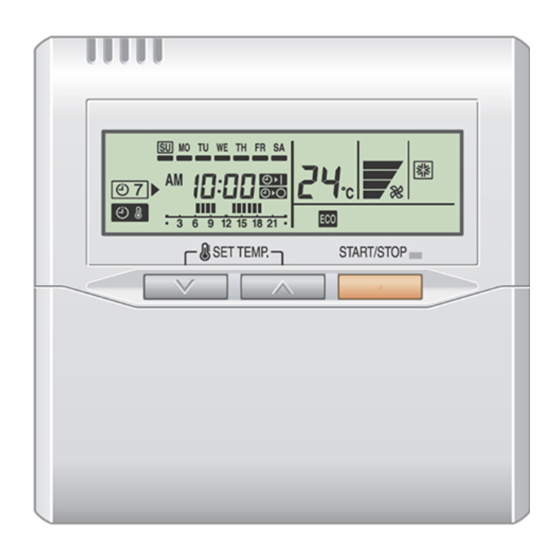
OPERATING TIPS
Cooling/heating priority (AIRSTAGE
(V-II Series Heat Pump model only))
• If another indoor unit in the same system is already operating
in the cooling mode or dry mode, heating mode settings cannot
be performed.
• An indoor unit that is set up as an Administrative Indoor Unit
can operate in the AUTO mode.
Administrative Indoor Unit:
Special indoor unit is not restricted by the switching of cooling
and heating described above.
Setting restriction
When
is displayed there are functions for which settings
cannot be made.
When a button is pushed to change a restricted setting,
will fl ash.
When
is displayed, some operation are restricted. In such
case, contact the administrator.
State display
• When "
" or "
" is indicated on the temperature indicator,
it means under maintenance.
• When "
" is indicated on the temperature indicator, anti
freeze function is activated. However, this function cannot
be operated by the remote controller.
• When "
" is blinking, contact the authorized service person-
nel.
• Mode display blinks when inoperative setting of indoor unit
is made.
TROUBLESHOOTING
Before requesting service, perform the following checks:
Symptom
Doesn't operate at all.
If the problem persists after performing these checks, or if you notice burning smells, or the operation indicator fl ashes, immediately
stop operation, turn off the electrical breaker and consult authorized service personnel.
SPECIFICATIONS
MODEL
UTY-RNK
En-11
TM
Has there been a power failure?
●
Has a fuse of indoor unit blown out, or a circuit breaker been tripped?
●
Is the main power switch set to the OFF position?
●
It is being controlled centralized?
●
POWER
HEIGHT
DC 12 V
120 mm
Automatic defrosting operation and oil
recovery operation
During automatic defrosting operation and oil recovery operation,
will be displayed on the remote controller.
Weekly timer
• Set different operating times for each day of the week.
• Set 1 or 2 operating spans (1 or 2 ON times and 1 or 2 OFF
times) per day.
• Set time to a resolution of 30 minutes.
• OFF time can be carried over to the subsequent day.
Day off
• Use the "DAY OFF" setting to switch off timer operation for a
selected day in the coming week.
• This is a temporary, one-time setting. The "DAY OFF" setting is
automatically cleared as soon as the specifi ed day passes.
Temperature SET BACK timer
Use this timer function to change the set temperature in the opera-
tion times set for each day of the week.
This can be used together with other timer settings.
Problem
DIMENSIONS & WEIGHT
WIDTH
DEPTH
120 mm
18 mm
WEIGHT
160 g
