Drayton Lifestyle LP241Si Einbauanleitung - Seite 2
Blättern Sie online oder laden Sie pdf Einbauanleitung für Temperaturregler Drayton Lifestyle LP241Si herunter. Drayton Lifestyle LP241Si 2 Seiten. Central heating control
Auch für Drayton Lifestyle LP241Si: Gebrauchsanweisung (20 seiten), Dienstanweisungen (2 seiten)
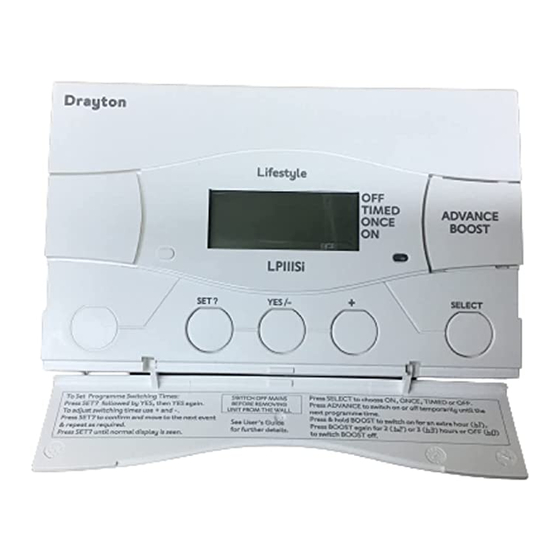
THE LP241Si 24hr ELECTRONIC PROGRAMMER Cont...
THE LP522Si 5/2-DAY ELECTRONIC PROGRAMMER Cont...
Changing the timings
The standard program
I
Your system will come on for up to 3 heating periods every 24hrs.
Press the SET? button and you'll see 'SET PROG?'.
ON1 starts the first one, OFF1 finishes it, and so on. Notice that on
the standard program ON2 and OFF2 are set to the same time for
both central heating and hot water. * This means your system won't
respond, but if you want to activate that middle period, or change
any other timings – read on.
PROG?
Set the weekday central heating
I
SWITCHING
STANDARD PROGRAM
Press the YES button, and the display will ask 'SET CH MON to
FRI PROG?'.
ON 1 – start of first timed period
6.30am
OFF 1 – end of first timed period
8.30am
ON 2 – start of second timed period*
12.00pm
MON TUE WED THU FRI
PROG?
OFF 2 – end of second timed period*
12.00pm
I
Press YES and you'll see ON1, the start of your first central heat-
ON 3 – start of third timed period
4.30pm
ing period. Adjust it in 1-minute steps using the – and + but-
tons. If the – and + buttons are held down, the time changes in
OFF 3 – final switch-off of the day
10.30pm
10-minute steps.
Changing the timings
I
Press the SET? button and you'll see 'SET PROG?'.
I
Press SET?, and you'll see OFF1, the end of your first central
heating period. Adjust this in the same way, press SET?, then
repeat the procedure for ON2, OFF2, ON3 and OFF3.
PROG?
Set the central heating
I
Press the YES button, and the display will ask 'SET CH PROG?'.
Set weekday hot water
CH
I
When you press SET? after setting OFF3 for the central heating,
PROG?
the display will ask 'SET HW MON to FRI PROG?'.
I
Press YES and you'll see ON1, the start of your first central heat-
ing period. Adjust it in 1-minute steps using the – and + but-
tons. If the – and + buttons are held down, the time changes in
10-minute steps.
I
Press YES, then set your times in the same way. Remember, in
this mode you can have different times to your central heating if
you wish.
I
Set weekend central heating
Press SET?, and you'll see OFF1, the end of your first central
I
heating period. Adjust this in the same way, press SET?, then
When you press SET? after OFF3 for the weekday hot water,
repeat the procedure for ON2, OFF2, ON3 and OFF3.
the display will ask 'SET CH SAT SUN PROG?'. Press YES to
confirm, and alter the times in the same way.
Set the hot water
I
Set weekend hot water
When you press SET? after setting OFF3 for the central heating,
I
the display will ask 'SET HW PROG?'.
When you press SET? after OFF3 for the weekend central
heating, the display will ask 'SET HW SAT SUN PROG?'.
Press YES, and follow the procedure.
I
When you press SET? after OFF3 for HW SAT SUN, the
programmer will go back to normal operation.
I
Press YES, then set your times in the same way. Remember, in
this mode you can have different times to your central heating if
THE LP722Si 7-DAY ELECTRONIC PROGRAMMER
you wish.
I
When you press SET? after setting OFF3 for the hot water, the
LP722Si – a 7-day program allowing for different timings
programmer will return to normal operation.
on each day of the week, with central heating and hot water
working independently for up to 3 heating periods each day.
THE LP522Si 5/2-DAY ELECTRONIC PROGRAMMER
If the timings haven't been set for you, then your programmer
will still be on the factory-set standard program. This has central
LP522Si – a 5/2-day program allowing for different
heating and hot water operating together – with the option of
timings at the weekends, with central heating and hot water
having different timings for each day of the week. But it's easy
working independently for up to 3 heating periods each day.
to make changes, and have heating and water working
If the timings haven't been set for you, then your programmer
independently – just follow the instructions.
will still be on the factory-set standard program. This means
Want to leave a timing as it is? Press SET? and move on to the
that central heating and hot water will operate together, with
next one.
the same timings for weekdays and different ones for the
weekend. But it's easy to make changes, and have heating
If you need to reset your timings to the standard program and
and water working independently – just follow the instructions.
start again, press 'SET' and '+' together to go back to the
pre-set program.
Want to leave a timing as it is? Press SET? and move on to
the next one.
If you don't press anything for two minutes, the programmer
If you need to reset your timings to the standard program
automatically goes back to normal operation.
and start again, press 'SET' and '+' together to go back to
the pre-set program.
The standard program
If you don't press anything for two minutes, the programmer
Your system will come on for up to 3 heating periods every
automatically goes back to normal operation.
24hrs. ON1 starts the first period, OFF1 finishes it, and so on.
Notice that ON2 and OFF2 are set to the same time.* This
means your system won't respond, but if you want to activate
The standard program
that middle period, change any other timings – read on.
Your system will come on for up to 3 heating periods every
24hrs. ON1 starts the first period, OFF1 finishes it, and so on.
Notice that ON2 and OFF2 are set to the same time.* This
means your system won't respond, but if you want to activate
that middle period, or change any other timings – read on.
ON 1 – start of first timed period
WEEKDAYS
WEEKENDS
OFF 1 – end of first timed period
SWITCHING
HW
CH
HW
CH
ON 2 – start of second timed period*
ON 1 – start of first timed period
6.30am
6.30am
7.00am
7.00am
OFF 2 – end of second timed period*
OFF 1 – end of first timed period
8.30am
8.30am
9.00am
9.00am
ON 3 – start of third timed period
ON 2 – start of second timed period*
12.00pm
12.00pm 12.00pm
12.00pm
OFF 3 – final switch-off of the day
OFF 2 – end of second timed period*
12.00pm
12.00pm 12.00pm
12.00pm
Changing the timings
ON 3 – start of third timed period
4.30pm
4.30pm
4.00pm
4.00pm
I
Press the SET? button and you'll see 'SET PROG?'.
OFF 3 – final switch-off of the day
10.30pm
10.30pm 11.00pm
11.00pm
PROG?
THE LP722Si 7-DAY ELECTRONIC PROGRAMMER Cont...
Set all weekdays
First you set the times that are going to be the same for each
weekday, then you can select each day individually and make
any further adjustments. If you want each day to be quite differ-
ent, go straight to 'Set each day.'
I
Press the YES button, and the display will ask 'SET MON to FRI
PROG?'.
MON TUE WED THU FRI
PROG?
CH
I
Press YES and the display will ask 'SET CH MON to FRI
PROG?'.
CH
MON TUE WED THU FRI
PROG?
I
Press YES, and you'll see ON1, the start of your first central
heating period. Adjust it in 1-minute steps using the – and +
buttons. If the – and + buttons are held down, the time changes
in 10-minute steps.
I
Press SET?, and you'll see OFF1, the end of your first central
heating period. Adjust this in the same way, press SET?, then
repeat the procedure for ON2, OFF2, ON3 and OFF3.
7-DAY ELECTRONIC PROGRAMMER Cont...
I
When you press SET? after setting OFF3 for the weekday central
heating, the display will ask 'SET HW MON to FRI PROG?'.
I
Press YES, then set your hot water times in the same way.
Remember, in this mode you can have different times to your
central heating if you wish.
Set each day
If, after you've set OFF3 for your hot water, you want to fine-tune
CH
one or more weekdays, press SET? until you find the first day
SAT SUN
you want to adjust – then go through the procedure, altering any
time you wish. Press SET? to move on to the next day. When
you've finished, press SET? until you see 'SET SAT SUN
PROG?'.
MON
PROG?
If you don't want to alter any individual days, keep pressing
SET? until you see 'SET SAT SUN PROG?'.
SAT SUN
Set weekend
I
Press YES, and alter the central heating and hot water times in
the same way.
I
When you press SET? after OFF3 for HW SAT SUN, the pro-
grammer will ask the question TEST? If you want to test your
program, see below, otherwise press SET? again. If you don't
want to test your program, press SET? again – and you'll be
asked the question SET H'DAY? If you want to set a holiday
switch off, see page 23, otherwise press SET? again.If you're not
going to program in a holiday switch-off, then press SET? again
and your programmer will go back to normal operation.
SERVICE INTERVAL FEATURE
Applicable to all models.
If your installer has configured the 'service interval' feature,
then your programmer will display the following information.
I
30 days before the next 'service' is due it will display;
WEEKDAYS
WEEKENDS
SWITCHING
HW
CH
HW
CH
6.30am
6.30am
7.00am
7.00am
8.30am
8.30am
9.00am
9.00am
I
12.00pm 12.00pm 12.00pm 12.00pm
then
12.00pm 12.00pm 12.00pm 12.00pm
4.30pm
4.30pm
4.00pm
4.00pm
10.30pm 10.30pm 11.00pm 11.00pm
I
then
I
and then revert to the normal time display.
The display will cycle continuously. When you see
this it means; SERVICE DUE ON 25
SERVICE INTERVAL FEATURE Cont...
You should contact your service engineer to arrange a service.
I
When the 'service' is due it will display;
I
An audible alarm will sound; push any button to snooze the
alarm for 24hrs
If you haven't already arranged for a service, you should
contact your service engineer immediately.
SETTING THE CLOCK AND DATE
Applicable to all models.
SETTING THE CLOCK
The clock in your programmer has been set at the factory,
and automatically accounts for British Summer Time.
However, should you need to set the clock, read on.
I
Press the SET? button until you see SET CLOCK?.
Set the hour
LP722Si
I
Press YES once, and then the hour will start to flash. Use the
– and + buttons to set the hour, checking for AM and PM.
Set the minute
I
Press SET?, and the minutes will start to flash. Use the – and +
buttons to set the exact time.
I
Press SET?, and 'SET DATE?' appears in the display.
If you don't want to change the date press SET? to go back to
normal operation. If you do, go on to the next section.
SETTING THE DATE
The weekday is automatically calculated from the date, so if
the weekday is incorrect you'll need to reset the date.
I
Press the SET? button until you see SET DATE?.
Set the year
I
Press YES and the year will start to flash. Use the – and + but-
tons to adjust.
Set the month
I
Press SET? and the month will start to flash. Use the – and +
buttons to adjust.
Set the day
I
Press SET? and the day will start to flash. Use the – and + but-
tons to adjust.
Set the Day Light Saving
I
Press SET? and the current DLS status will start to flash for day
light saving (British Summer Time). Use the – and + buttons to
turn on or off.
I
Press SET? to go back to normal operation.
USERS NOTES
Technical Helpline: 0333 7000622
th
DECEMBER.
Email: [email protected]
Web: www.draytoncontrols.co.uk
Installer note: After installation, tear along perforations indicated and retain this section - only leave
the User instructions with the end user
WIRING THE PROGRAMMER Cont...
Connection Charts
Gravity HW, Pumped CH with Room Stats
LWC3 Junction Box
Pump
5
2
1
2
3
4
5
6
7
8
9
10
11
12
L
N
E
L
N
Room Thermostat
Mains Input
Programmer
230V a.c.
1
2
3
3 1 2 4 5
N
RTS 1&2
L
3
3A
Lifestyle LP722 LP522 LP241 LP112 SM2
Mains
RTS 4,6,9&10
L
N
1
3
Isolator
Function
E
N
L
L
N
E
Mid-Position Valve System
LWC3 Junction Box
Pump
*7
2
1
2
3
4
5
6
7
8
9
10
11
12
L
N
E
L
N
Room Thermostat
Cyl. Thermostat
Programmer
3 2 1 4 5
6 7 8
RTS 1&2
N
L
3
Drayton
C
1 2
RTS 4,6,9&10
N
L 1
3
HTS 3
Lifestyle LP722 LP522 LP241 LP112 SM2
Function
Function
E
N
L
Mains Input
Motorized Valves
230V a.c.
1
2
3
3A
Drayton
Mains
22mm 3 Port Mid Position Valve
Isolator
28mm 3 Port Mid Position Valve
*
Refer to Boiler Handbook
Function of
for wiring details of Pump
Leads
N
E
L
Overrun boilers. Use boiler
manufactures instructions.
Spring-Return 2-Valve System
LWC3 Junction Box
Pump
*7
2
4
5
7
8
9
10
11
12
1
2
3
6
L
N
E
N
L
Room Thermostat
Cyl. Thermostat
Programmer
3 2 1 4 5
8 6
RTS 1&2
N
L
3
Drayton
C
1 2
RTS 4,6,9&10
N
L 1
3
HTS 3
Lifestyle LP722 LP522 LP241 LP112 SM2
Function
Function
E
N
L
Mains Input
Motorized Valves
230V 50HZ
1
2
3
Drayton
22mm 2 Port Valve
3A
Mains
28mm 2 Port Valve
Isolator
Function of
Leads
*
Refer to Boiler Handbook
L
N
E
for wiring details of Pump
Overrun boilers. Use boiler
The white wire (28mm Valves) becomes live when the valve closes, it is not
manufactures instructions.
used and is wired to 'spare' terminals for sale isolation.
Make the wiring connections, as above, for the appropriate system.
INSTALLERS/ENGINEERS NOTES
For surface wiring, snap out the cable entry strip on the bottom edge
of the wall-plate. Lifestyle units are double-insulated and need no earth
connection, but an earthing continuity (loop) terminal is provided for
convenience.
After wiring, plug in the unit and tighten the securing screws.
Check the mains input has a 3A fuse, and switch on the mains.
Then set the timings as shown in the User's Guide.
ALWAYS SWITCH OFF THE MAINS BEFORE REMOVING
THE LIFESTYLE TIMESWITCH/PROGRAMMER – AND
NEVER FIT IT TO A LIVE WALL-PLATE!
SERVICE INTERNAL FEATURE
Applicable to all models.
If you wish to activate, or adjust, the settings for the 'service interval'
feature then please refer to the instructions for the service interval
(LP Si) reset module [SOLD SEPARATELY]
Installer note: After installation, tear along perforations indicated and retain this section - only leave
the User instructions with the end user
Boiler
3
* 1
2
3
7
Perm.
Switch
N
E
E
L
L
2
1
7
4
NOT
USED
N
L
1
2
3
4
HW
CH
HW
CH
OFF
OFF
ON
ON
Boiler
E
* 1
2
3
7
Perm.
Switch
E
N
E
L
L
2
1
8
6
4
NOT
USED
N
L
1
2
3
4
HW
CH
HW
CH
OFF
OFF
ON
ON
5
8
7
2
3
Boiler
CH
HW
N
E
Live &
On
Off
HW on
Boiler
* 1
2
3
7
3
Perm.
Switch
E
E
N
L
L
2
1
8
NOT
4
USED
1
2
3
4
N
L
CH
HW
CH
HW
OFF
ON
ON
OFF
6
2
3
7
1
9
5
2
3
7
1
10
L
N
E
C
N.O
N.C
L
N
E
C
N.O
N.C
Motor
Aux.SW
Motor
Aux.SW
DHW VALVE
CH VALVE
Technical Helpline: 0333 7000622
Email: [email protected]
Web: www.draytoncontrols.co.uk
