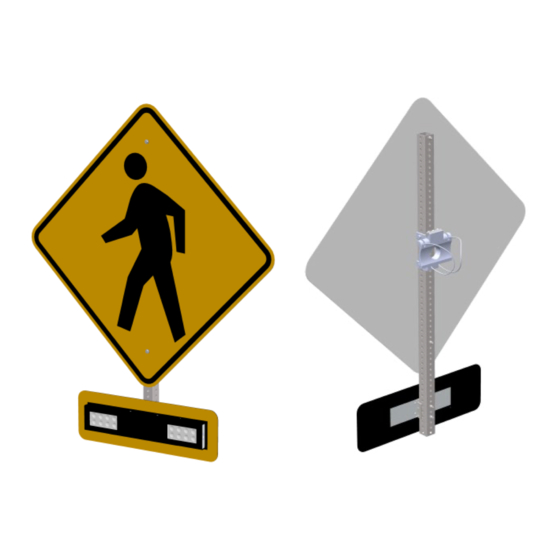Carmanah G Series Handbuch installieren - Seite 11
Blättern Sie online oder laden Sie pdf Handbuch installieren für Beleuchtungsanlagen Carmanah G Series herunter. Carmanah G Series 14 Seiten. Rrfb mast arm kit
Auch für Carmanah G Series: Schnellstart-Handbuch (16 seiten), Handbuch (11 seiten), Handbuch zum Austausch des Energiemanagementsystems (12 seiten), Handbuch für den Austausch von Schranktüren (10 seiten), Handbuch (9 seiten), Benutzerhandbuch (18 seiten), Handbuch (10 seiten), Handbuch (10 seiten), Handbuch installieren (18 seiten)