ATIGO A1702 Benutzerhandbuch - Seite 8
Blättern Sie online oder laden Sie pdf Benutzerhandbuch für Empfänger ATIGO A1702 herunter. ATIGO A1702 12 Seiten. 2 wire digital video system
Auch für ATIGO A1702: Installationshandbuch (15 seiten)
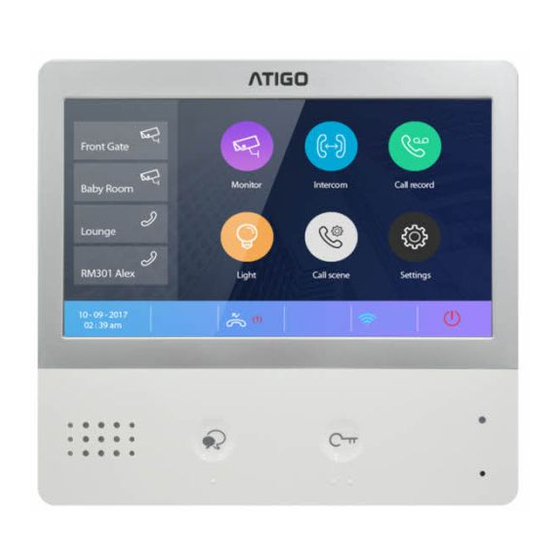
Ring tone volume
The ring call tone volume can be increased or decreased as required within the range of zero to
nine.
1.
Select Settings from the Main Menu.
2.
Press the Ring tone volume.
Use "<<" or ">>" to adjust the volume levels.
3.
Note: Setting the volume to 0 will mute the receiver and it will not ring for any incoming call. To exit,
press the Home button.
Setting screen time
After 30 seconds of inactivity, the screen will turn off. This setting can be adjusted as needed by
choosing between a range of six seconds and up to 10 minutes.
1.
Select Settings from the Main Menu.
2.
Press the Screen time button.
3.
Use up and down arrows to scroll through the time setting.
Intercom function
The intercom function can be enabled or disabled as required.
1.
Select Settings from the Main Menu.
2.
Press the Intercom function button.
3.
Toggle the buttons to GREEN to turn ON the intercom function.
4.
Alternatively, toggle the button to GREY to turn OFF the intercom function.
