Dremel DigiLab 3D40 FLEX Schnellstart-Handbuch - Seite 4
Blättern Sie online oder laden Sie pdf Schnellstart-Handbuch für 3D-Drucker Dremel DigiLab 3D40 FLEX herunter. Dremel DigiLab 3D40 FLEX 4 Seiten.
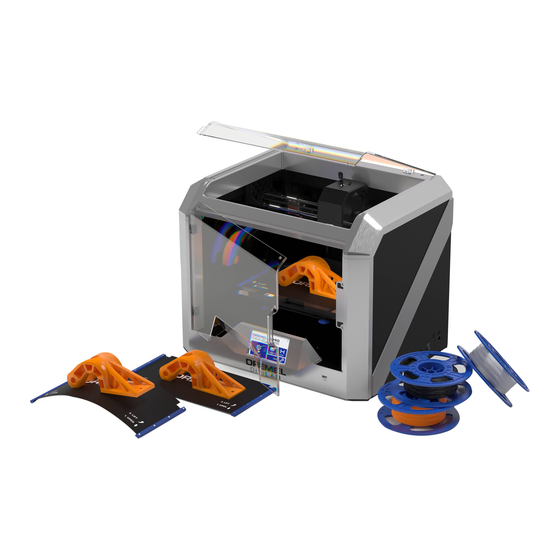
OFFLINE BUILDING
STEP 1:
FILAMENT
STEP 2:
B
B
A
On the main screen,
!
tap "Build". Tap the
machine icon to print
from pre-installed
models.
LEVEL
Remove the flexible
build plate by:
(A) Rotating the
latches
(B) Lifting the
flexible build
plate up by the
blue handles
A
and pulling
it out
STEP 3:
GO TO:
Digilab.Dremel.com/GetStarted
for access to the latest new features, more setup
information, our slicing software, guides to printing
your own files, tips and tricks on 3D printing,
troubleshooting help, customer support,
and much more!
Detailed information on setup and maintenance can
also be found in the Operating/Safety Instructions
Manual.
Flex the build
plate!
Make sure to
point the part
away from
yourself and
from other
people.
