Bose 321 GSX Series III Benutzerhandbuch - Seite 19
Blättern Sie online oder laden Sie pdf Benutzerhandbuch für Home Theater System Bose 321 GSX Series III herunter. Bose 321 GSX Series III 44 Seiten. Intelligent playback system
Auch für Bose 321 GSX Series III: Benutzerhandbuch (48 seiten), Handbuch zur Schnelleinrichtung (2 seiten), Handbuch (29 seiten)
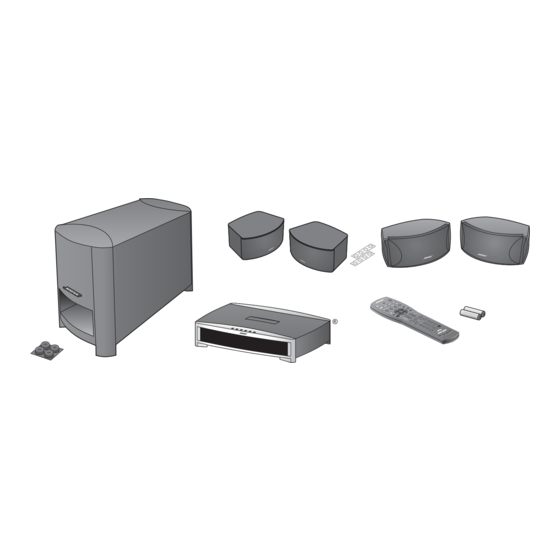
Installing remote control batteries
Figure 18
Installing the batteries
Other choices
Figure 19
The media center receives
audio signals from the cable
or satellite box and the
VCR, but not from the TV
1. On the back of the remote, slide open the battery compartment (Figure 18).
2. Insert the two supplied AA (IEC-R6) 1.5V batteries, or their equivalent, as shown. Match
the plus (+) and minus (–) marked on the batteries with the plus (+) and minus (–) inside
the battery compartment.
3. Slide the battery compartment cover back into place.
Note: Replace the batteries when the remote control stops operating or its range seems
reduced.
Battery
compartment cover
The 3•2•1 system is designed to deliver high-quality home entertainment free of complexity
and complications. But it also provides the flexibility for you to add other components in a
variety of configurations.
The following illustrations show two additional means of connecting equipment to the media
center.
In Figure 19 below, both audio and video from a cable or satellite box are routed through the
VCR. Audio from the VCR is connected to the media center, while the TV audio is not. Any
non-cable/satellite TV sound comes directly from the TV, while you enjoy the benefits of
Bose
®
sound with any cable/satellite or VCR programs.
AM256950_02_V.pdf • January 29, 2002
AA batteries
video
audio
audio
video
System Setup
Input from cable
audio & video
Cable/sat
audio & video
VCR
TV
19
