Bose 321 GSX Series III Handbuch - Seite 13
Blättern Sie online oder laden Sie pdf Handbuch für Home Theater System Bose 321 GSX Series III herunter. Bose 321 GSX Series III 29 Seiten. Intelligent playback system
Auch für Bose 321 GSX Series III: Benutzerhandbuch (48 seiten), Benutzerhandbuch (44 seiten), Handbuch zur Schnelleinrichtung (2 seiten)
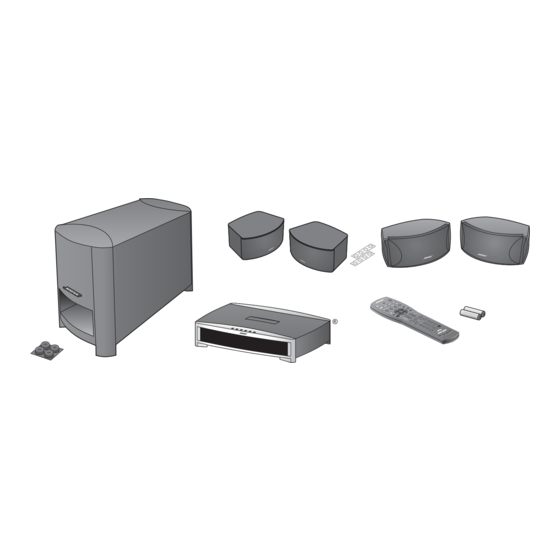
TAB 8
TAB 7
A
DDING TO YOUR CONTROL
3. Press the right arrow button to see the nine
playlists.
4. Press the down arrow button to highlight the
playlist you want to use.
Music Library:
Track Actions
Add this Selection to a Playlist
P1 Exercise A
P2 Jazz 1
P3 Jazz 2
P4 Jazz 3
P5 Exercise B
P6 Jo's Blues
P7
P8
P9
Navigate
5. Press the right arrow button to add the selection
to the highlighted playlist.
12
TAB 6
TAB 5
Information
TAB 4
TAB 3
A notice confirms your addition.
Music Library:
Track Actions
Add to Playlist
This Selection has been added to P1 Exercise A
OK
Navigate
6. Press the ENTER button to return to a previous
screen.
Listening to your list
There are two ways to start listening to a playlist:
By using the Music Library
1. In the Music Library, select Playlists and press the
right arrow button to enter this category.
2. Select the playlist you want to hear and press the
ENTER button to begin play.
Or, you can press the right arrow to see the playlist
contents, move down to select the track you want
to begin with, and press ENTER to begin play.
TAB 2
English
Information
