Bose 321 GSX Series III Handbuch - Seite 23
Blättern Sie online oder laden Sie pdf Handbuch für Home Theater System Bose 321 GSX Series III herunter. Bose 321 GSX Series III 29 Seiten. Intelligent playback system
Auch für Bose 321 GSX Series III: Benutzerhandbuch (48 seiten), Benutzerhandbuch (44 seiten), Handbuch zur Schnelleinrichtung (2 seiten)
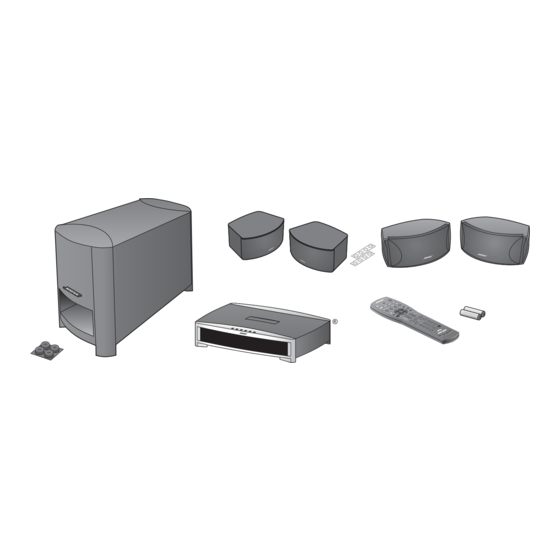
TAB 8
TAB 7
U
SING INTELLIGENT PLAYBACK
Naming a uStation
1. In the Music Library, highlight uStations and press
the right arrow button.
2. Highlight the uStation you want to name.
Music Library:
uMusic Presets
u1 Mark
u2 Jo
u3 Dinner
u4 Braden
u5 Homework
u6
u7
u8
u9
Navigate
Actions
3. Press the Guide button to see the list of actions
you can take.
22
TAB 6
TAB 5
TM
Information
TAB 4
TAB 3
4. Highlight Edit Name and press the right arrow
button.
The Edit screen keyboard appears.
5. Refer to "Adding and editing text" on page 14 for
instructions on using the Edit screen keyboard.
6. When the name is complete, move to the Save bar
at the top right of the keyboard and press ENTER.
This returns you to a previous screen.
TAB 2
English
