Bose Lifestyle 12 Series II Benutzerhandbuch - Seite 23
Blättern Sie online oder laden Sie pdf Benutzerhandbuch für Home Theater System Bose Lifestyle 12 Series II herunter. Bose Lifestyle 12 Series II 41 Seiten. Bose lifestyle 12 series ii: owners guide
Auch für Bose Lifestyle 12 Series II: Benutzerhandbuch (22 seiten)
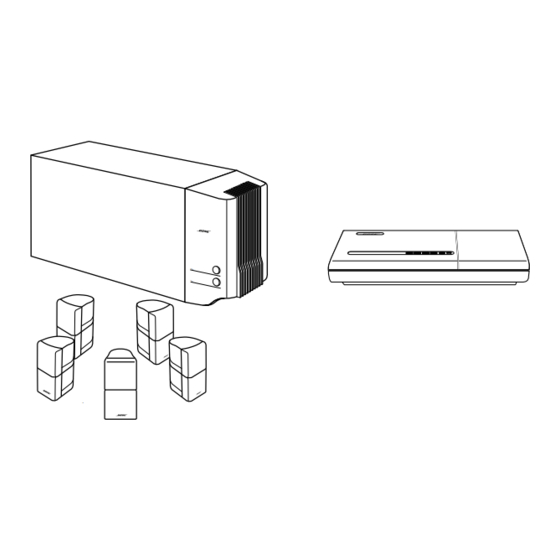
Additional system controls
Function
SURROUND
• Press and release to select SURROUND (5-speaker) mode for all sources.
• Press and hold for 3 seconds to engage (1 chime) or disengage (2 chimes) simulated surround
for monaural program sources.
• Press and hold for 8 seconds to restore (3 chimes) factory settings for speaker mode and surround
volume level.
STEREO+CENTER
• Press and release to select STEREO+CENTER (3-speaker) mode for all sources.
• Press and hold for 8 seconds to restore (3 chimes) factory settings for speaker mode and center
volume level.
STEREO
• Press and release to select STEREO (2-speaker) mode for all sources.
• Press and hold to engage (1 chime) or disengage (2 chimes) Digital Dynamic Range
SURROUND + / –
• In SURROUND (5-speaker) mode, raises or lowers volume of surround speakers.
• In STEREO+CENTER (3-speaker) mode, raises or lowers volume of center speaker.
• In STEREO (2-speaker) mode, + selects the SURROUND mode.
Note: The adjustments made with SURROUND + and – will be remembered even if you select another
speaker mode.
Note: If you set the master volume level very high or very low, a built-in feature automatically resets it to a moderate
threshold level the next time the system is turned on.
Note: To restore all factory default settings, turn power off then on, press and hold the SURROUND
(5-speaker) button until you hear the 3-chime confirmation tone, then press and hold the STEREO+CENTER
(3-speaker) button until you hear the 3-chime confirmation tone.
AM196573_05_V.pdf
Operating Your Lifestyle
®
compression.
October 29, 2001
®
12 System
Remote control
SURROUND
STEREO+CENTER
STEREO
SURROUND
SURROUND
STEREO+CENTER
21
