anko 42940197 Handbuch - Seite 6
Blättern Sie online oder laden Sie pdf Handbuch für Redner anko 42940197 herunter. anko 42940197 7 Seiten. Bluetooth party speaker
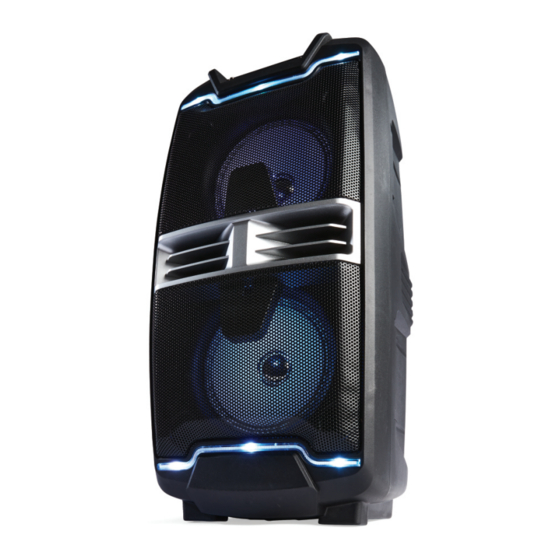
Function Instructions
Connect with AUX Line in
1.Press [ MODE ] button on the function panel to switch to the Line in mode," AUH " will be
displayed on the screen.
2.Connect this speaker Line in input jack and the device Earphone jack by provided Line in
cable (supplied in the accessories)
3.Once connected,turn on your external device and play music.
Caution: Please turn off the unit before connect AUX cable in order to avoiding unexpected
noise.
Microphone REC Function
Note:
Note: Recording function only record the voice from microphone input.
Bluetooth and AUX input are not recorded.
Insctruction:
1.Please must insert a USB driver to save the record file during the recording.
2.Insert a microphone and long press REC button on the top panel to turn on the recording
function and the display will show "
2.The speaker will record and save the sound from the microhone into USB driver
3.Short press REC button can play the recorded sound from the USB driver.
4.Short press REC button again can withdraw the playing record mode and back to USB
playing mode.
PRI(Priority) Function
1.Long press PRI button on the top panel to turn on the weakening of human vocal from the
music when playing music, l , the display will show "
2.Long press PRI button again to turn off the weakening of human vocal from the music , the
display will show "
"
3.Short press PRI button on the top panel to turn on the microphone priority function, the
display will show "
"
4.Short press PRI button on the top panel to turn off the microphone priority function, the
display will show "
"
".
"
8
Connect with Wired Microphone
Connect to Wired Microphone
Insert 6.35mm wired microphone, and use control knob to adjust
the sound level.
When playing with the wired microphone, please use this knob
to adjust the volume of microphone.
When playing with the wired microphone, please use this knob to adjust the echo
volume of microphone.
Important Notes
While using the microphone, avoid being put the microphone opposite
the bass of Party Speaker,as they may have Whistler Noisy.
To get the best singing performance, keep the micro phone within
5-15cm of the mouth and at a 45 degree angle.
When using the microphone, always pay attention to the battery.
If the battery is low, the indicator light will come on and the
performance will progressively become poor.
Caution: Please do not put the microphone directly face to the
Party speaker, it may damage the speaker.
9
