Absima WP1040-BRUSHED Benutzerhandbuch - Seite 2
Blättern Sie online oder laden Sie pdf Benutzerhandbuch für Controller Absima WP1040-BRUSHED herunter. Absima WP1040-BRUSHED 4 Seiten. Brushed speed controller
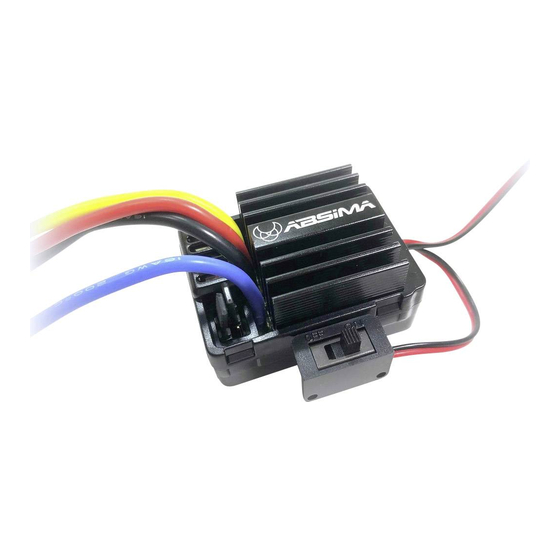
2.
Set the transmitter
Please set the D/R, EPA and ATL to 100% for throttle channel (for transmitter without LCD display, please turn the knobs to
the maximum value), and set the TRIM of the throttle channel to 0 (for transmitter without LCD display, please turn the TRIM
knob to neutral position). For some radios the direction of throttle channel shall be set to "REV" while for others shell be set to
"NOR".
3.
Throttle Range Setting (Throttle Range Calibration)
In order to make the ESC match the throttle range of different transmitters, the calibrationof the ESC is necessary. To
calibrate the ESC, please turn on the transmitter, keep throttle stick at its neutral position, wait for 3 seconds to let the ESC
execute self-test and automatic throttle calibration. When the ESC is ready to run, a long beep sound is emitted from the
motor. Note: Please calibrate the throttle range again when using a new transmitter or changing the settings of the neutral
position of throttle channel, D/R, ATV, ATL or EPA parameters,otherwise the ESC may not work properly.
Beep Sound and LED Status:
The meaning of Beep Sound
•
1 short Beep: NiMH/NiCd Battery
•
2 short Beep: 2S LiPo
•
3 short Beep: 3S LiPo
•
1 long Beep: Self-testing and throttle
calibration is OK and the ESC is ready to
use.
Throttle Stick Position:
Set the ESC:
The ESC is programmed by the jumpers
(Tweezers is recommended to plug and unplug the jumper)
LED Status
•
Throttle stick in neutral range, red LED is
off
•
Forward, brake or reverse at partial
throttle, red LED blinks
•
Forward, brake or reverse at full throttle,
red LED is solid
