Daikin VAM250FC Betriebshandbuch - Seite 6
Blättern Sie online oder laden Sie pdf Betriebshandbuch für Fan Daikin VAM250FC herunter. Daikin VAM250FC 12 Seiten. Total heat exchanger hrv (heat reclaim ventilation) (ceiling mounted duct type)
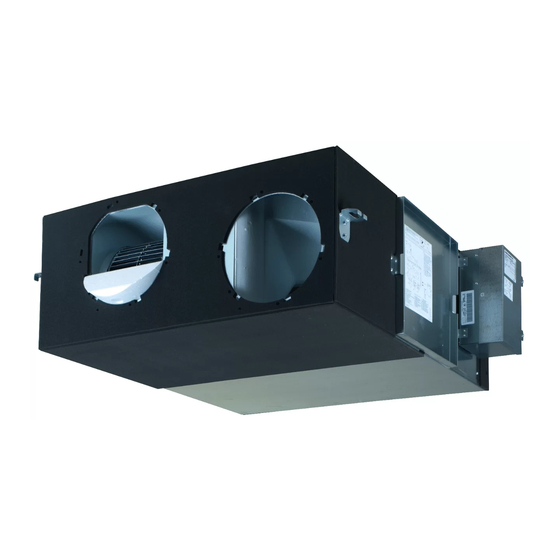
Time to clean filter indication
When the filter pressure drop becomes too large, the following
message or icon is displayed at the bottom of the basic screen: Time
to clean filter or
. Clean the filters.
Cool
Time to clean filter
To remove the Time to clean filter indication
1
Press the Menu/Enter button.
2
Press the Up/Down buttons to select Reset Filter Indicator.
3
Press the Menu/Enter button.
Result: You return to the basic screen. The Time to clean filter
indication is no longer displayed.
Main Menu
Reset Filter Indicator
Airflow Direction
Individual Air Direction
Quick Start
Ventilation
Energy Saving Options
Return
Cool
About error indications
If an error occurs, there is an error icon in the basic screen and the
operation lamp blinks. If a warning occurs, ONLY the error icon blinks
and the operation lamp does NOT. Press the Menu/Enter button to
display the error code or warning and contact information.
Cool
Error : Push Menu Button
The error code blinks and the contact address and model name
appear as shown below. In this case, notify your dealer about the
error code.
Error Code:A1
Contact Info
0123 – 4567 – 8900
Indoor Model
Outdoor Model
Return
Operation manual
4
Set to
28
°C
1/3
Setting
Set to
28
°C
Set to
28
°C
––– /000
––– /000
Controller for heat reclaim ventilation units
For non-independent systems, starting, stopping and setting timer is
NOT possible with this controller (BRC301B61). In such cases, use
the air conditioner controller (BRC1E53) or the central controller.
6
11
12
13
10
TEST
1.
Operation lamp
This red pilot lamp lights up while the unit is in operation.
2.
Operation/Stop button
Press this button once and the unit starts to operate. Press this
button again and the unit stops.
3.
Air flow rate changeover button
Use this button to change the air flow to "
High mode, "
FRESH UP" Low Fresh-up, or "
UP" High Fresh-up mode.
When this indication does NOT show, the
volume of outdoor air supplied into the room
and that of the room air exhausted outdoor is
equal.
For "FRESH UP" operation
•
If the Fresh-up setting is set to "Fresh up air
supply": The volume of outdoor air supplied
into the room is larger than that of room air
exhausted outdoors. This prevents odours and
moisture from kitchens and toilets from flowing
into the room. This is the factory setting.
•
If the Fresh-up setting is set to "Fresh up air
exhaust": The volume of room air exhausted
outdoors is larger than that of outdoor air supplied into the room.
This prevents hospital odours and airborne micro-organisms from
flowing out of the room into the corridors.
4.
Ventilation mode changeover button
A
"
" Automatic mode
(
(
The unit's temperature sensor automatically
changes the operation mode of the unit to Bypass
mode or heat reclaim ventilation mode.
"
" Heat reclaim ventilation mode
In this mode, the outdoor air passes through the
heat exchange element to effect heat reclaim
ventilation.
"
" Bypass mode
In this mode, the outdoor air does not pass
through the heat exchange element, but passes it
to effect Bypass ventilation.
5.
Indication of operation control method:
When the operation of the heat reclaim ventilation units is linked
to the air conditioners, this indication may be displayed. While
this indication is displayed, the heat reclaim ventilation units
CANNOT be turned on or off with the controller of the heat
reclaim ventilation units.
1
2
FRESH UP
8
4
3
9
" Low, "
FRESH
FRESH UP
FRESH UP
(
VAM150+250FC
Total Heat Exchanger
HRV (Heat Reclaim Ventilation)
4P586308-1 — 2019.06
"
A
(
