3M C4667PW Schnellstart-Handbuch
Blättern Sie online oder laden Sie pdf Schnellstart-Handbuch für Monitor 3M C4667PW herunter. 3M C4667PW 4 Seiten. Touch display
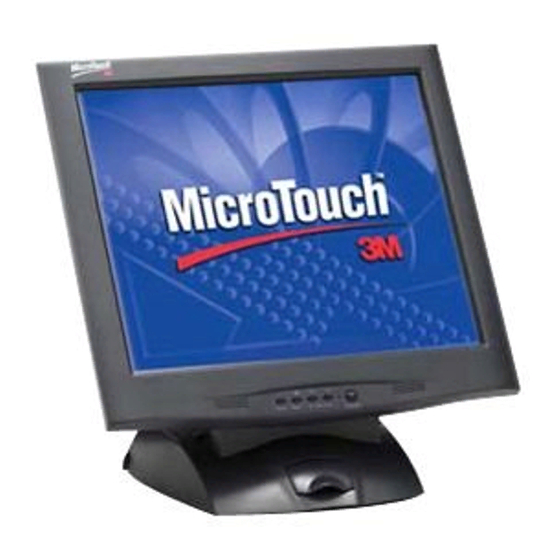
™
3M
Please read, understand and follow all safety information contained in this document prior to use. For more information, see the product
specific 3M™ User Guide found on www.3m.com/touch. Retain these instructions for future reference.
Intended Use
The 3M™ Touch Displays are designed for touch input and tested to replace an existing display. These displays are intended for
professional installation and use in an indoor, business environment. They are not designed or tested for use in hazardous locations.
Use in any other application has not been evaluated by 3M and may lead to an unsafe condition. Not intended for household or
personal use.
Explanation of Signal Word Consequences
WARNING: Indicates a hazardous situation, which, if not avoided, could result in serious injury or death.
CAUTION: Indicates a hazardous situation, which, if not avoided, could result in minor or moderate injury and/or property
damage.
NOTICE: Indicates a situation which, if not avoided, could result in property damage.
WARNING
To reduce the risks associated with hazardous voltage:
- Plug power cord into appropriately grounded power source.
- Use only 3M provided power supply or power cord certified for country of use. Contact your local 3M Technical Service to order
a replacement power cord.
- Do not modify or service the display. There are no user serviceable parts. Servicing only by 3M authorized service personnel.
- Do not use any part of the system if damaged (display, power supply, power cord, etc.).
- Ensure that connecting the unit to the power source will not overload the power source.
- Do not connect or disconnect this product during a thunderstorm or lightning.
- Do not install/use outdoors or in wet locations.
- Do not place liquids on display.
To reduce the risks associated with fire:
- The socket outlet should be installed near the equipment and should be easily accessible.
- When using any cleaning solution, follow all instructions and recommendations in the manufacturer's Safety Data Sheet and on
product label.
To reduce the risks associated with fire or explosion:
- Do not install or use in hazardous locations.
CAUTION
To reduce the risks associated with lifting large or heavy displays:
- Avoid extended periods of awkward positioning while installing.
- Get assistance and use good material handling practices during extended periods of integration/installation.
- Ensure proper mechanical lifting assistance is used when handling displays 65" or greater in size.
To reduce the risks associated with broken glass:
- Handle the display with care to avoid breaking the touch sensor.
- Ensure the mounting screws are tightened fully to prevent instability.
To reduce the risks associated with broken glass or impact:
- Always install the display screen from 0 to 90 degrees from horizontal plane. Installation outside this range not recommended.
- Never wall mount the display without the locking mechanism in place.
- Ensure the mounting unit will not adversely affect the stability of the end equipment when installing in free standing equipment
or using the VESA mount.
- Do not use a mounting arm with this display unless it is safety tested and rated for a load greater than the weight of the display.
NOTICE
To reduce the risk of property damage:
- Do not place heavy objects on the display or its cables.
- Always use the VESA holes when mounting the display.
- Do not drill additional holes in the unit to mount plates in other locations.
- Read and follow all installation instructions.
- Only install using the recommended mounting hardware
Touch Display Quick Start Guide
3M Touch Systems, Inc. Proprietary Information
1
