ADDER AdderLink X100 Benutzerhandbuch - Seite 7
Blättern Sie online oder laden Sie pdf Benutzerhandbuch für Extender ADDER AdderLink X100 herunter. ADDER AdderLink X100 19 Seiten. Extender set
Auch für ADDER AdderLink X100: Benutzerhandbuch (19 seiten)
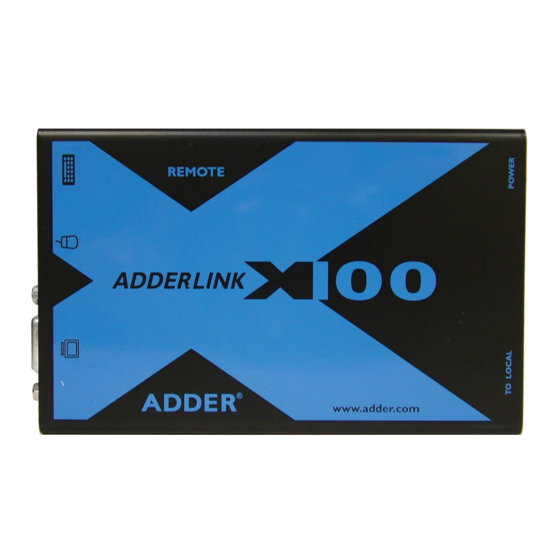
Connections at the X100 (remote) module
1 Place the X100 module adjacent to the remote user location.
2 Attach the video monitor, keyboard, mouse (and, optionally for X100A
users, speaker) connectors to the sockets of the Adder X100 module.
From mouse
From keyboard
From video monitor
3 Attach the connector of the cable run leading from the CAM to the
TO LOCAL
Category 5, 5e or 6
cable leading to the
Adder X00
module
4 (X100A models only) Insert the speaker connector to the light green
coloured socket situated between the link connector and the power in
socket.
5 Insert the output connector of the power supply into the socket at the front
edge of the X100 module labelled
6 Insert the IEC connector of the supplied power lead into the corresponding
socket of the power supply. Connect the other end of the power lead to a
nearby mains socket.
7 Where necessary, use the in-built video compensation feature to eliminate
any effects caused by the cable run. See
socket of the X100.
CAM module
From
From
speakers
power
(X00A models
adapter
only)
POWER
Video.compensation
Adder X00
module
.
for details.
6
