AOMAGO L169 Benutzerhandbuch - Seite 12
Blättern Sie online oder laden Sie pdf Benutzerhandbuch für Sprachaufzeichnungsgerät AOMAGO L169 herunter. AOMAGO L169 15 Seiten. Digital voice recorder
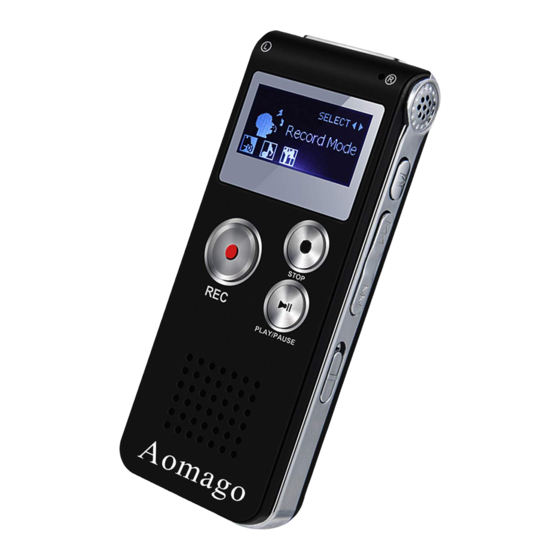
input
2. External microphone recording: After connecting the external
microphone through the LINE-IN interface,The same way you
record with a built-in microphone.
3. A recording of the
call: After connecting
the phone box through
the LINE-IN interface,
The
same
way
you
record with a built-in
microphone.
Connect to the computer
1. Plug one end of the USB cable into the USB port,Plug in your
computer's USB port at the other end, After connecting the
computer will appear this disk symbol identification,At this point,
you can locate the disk to upload/download the file,The display
screen of the machine will also have the corresponding icon
indication. As shown in the image below:
Downloading
Uploading files
Connecting
2. Please remove the removable disk in the normal way,To
prevent data loss.
3. Connect the machine to the computer and use it as a removable
USB stick,UPLOAD/DOWNLOAD your favorite music or other
11
