Casio 1244 Produkthandbuch - Seite 3
Blättern Sie online oder laden Sie pdf Produkthandbuch für Siehe Casio 1244 herunter. Casio 1244 7 Seiten.
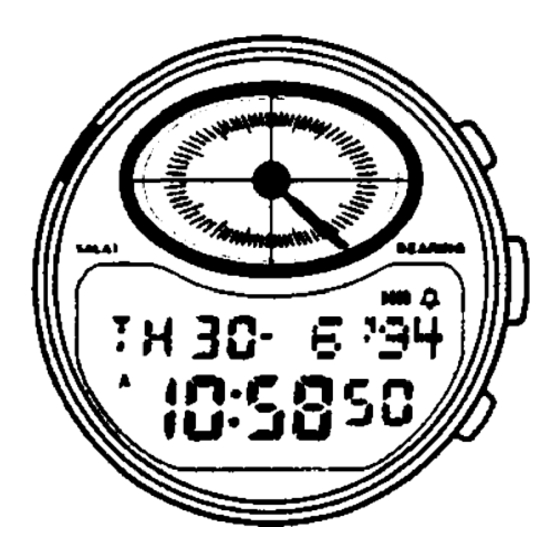
PART 3 DETERMINING THE DIRECTION TO QIBLA
This part of the manual tells you how to determine Qibla. It also contains information
about the Qibla value.
Important!
Be sure to keep this watch away from any sources of strong magnetism whenever
using the digital compass to determining directions or Qibla. Also note that proper
digital compass operation is impossible while inside a motor vehicle. For details, see
"7-2 Digital Compass Precautions" of this manual.
3-1 Determining Qibla
1
. Set your city data.
2. Place the watch on a flat surface or (if
you wearing the watch), make sure
that your wrist horizontal (in relation
to the horizon).
Digital compass operation while the watch is not horizontal can produce erroneous
results.
3. While in the Timekeeping Mode, press © to start the
Arrow
Qibla operation.
• If the watch is not in the Timekeeping Mode, press © to
enter the Timekeeping Mode before starting the Qibla
operation.
• "QIBLA" appears on the display, and soon an arrow
pointing in the direction of QIBLA appears in the graphic
display area.
• The arrow remains on the display for about two minutes
after you perform the above operation.
3-2 About Qibla values...
The Qibla value represents the clockwise angle formed between a line starting from
your current location extending to magnetic north, and a line starting from your current
location reaching Makkah.
Qibla value
3 00 VAR.W
Directional variation
PART 4 PRAYER TIME MODE
The Prayer Time Mode lets you recall the prayer times
Current
Mode
throughout the day. A Prayer Time Alarm (which can be
Hijra date indicator
switched on and off) sounds for
prayer time arrives. Press any button to stop the alarm
after it starts to sound.
Prayer
indicator
Prayer time
4 - 1 About prayer times....
Prayer times are calculated automatically in
Prayer Indicator| Prayer Time
accordance with the time, date, city data, and prayer
FAJR (Fajr)
Fajr start time
time calculation method you set in the Timekeeping
RISE*
Sunrise time
Mode. This, of course, means that you should always
make sure that your Timekeeping Mode data is set
ZOHR (Zohr)
Zohr start time
correctly.
ASR (Asr)
Asr start time
MGRB (Mgrib)
Mgrib start time
ISHA (Isha)
Isha start time
* RISE (sunrise time) does not indicate a prayer time.
To view Prayer Time Mode data
While in the Prayer Time Mode, use (D) and (B) to scroll through the different prayer
times. Each prayer time is accompanied by a prayer indicator that tells you what prayer
time is displayed.
True north
Magnetic
north
7° (Directional
Makkah
Variation)
300° (Qibla Value)
Your current location
10
seconds when each
4-2 To switch the prayer alarm on and off
1
. Enter the Prayer Time Mode and use (D) and (B) to display the prayer time whose
alarm you want to switch on or off.
2. While the prayer time you want is displayed, press
and off.
Prayer alarm
indicator shown
Alarm on
on display
• You can individually switch the alarms on and off.
• If any prayer time indicator is on, the prayer alarm indicator is shown on the display
when you change to another mode.
4-3 Prayer Time Precautions
• Compared to astronomical calculations, the accuracy of the prayer time values
produced by this watch is within ±5 minutes.
• When you move from one region to another, be sure that you correctly set the
Timekeeping Mode data (city data, prayer time calculation method, and current time)
for the region you are moving into.
• In Europe, the United States, and other areas that use daylight saving time (summer
time), be sure to make the proper adjustment in the current time and the GMT
differential to allow for standard time or daylight saving time (standard time
Example:
Paris: GMT +1 (standard time) or GMT +2 (daylight saving time)
New York: GMT -5 (standard time) or GMT -4 (daylight saving time)
Remember that if you fail to make the above settings correctly, the prayer times cannot
be calculated and displayed properly.
PART 5 HIJRA DATE MODE
In the Hijra Date Mode, you can scroll through dates to display both the Hijra date and
the Gregorian date.
To display a specific date
While in the Hijra Date Mode, use © to advance the date (Timekeeping Mode date)
and (B) to move back. Holding down either button changes the date at high speed.
Day of week
HIJRA
TH 25-MUHRM
2 9 -
6
Next year indicator
[
When you enter the Hijra Date Mode from another mode, the display automatically
changes to the current Hijra and Gregorian dates, in accordance with the
Timekeeping Mode setting.
This watch uses a 30-day cycle to calculate the Hijra months. Because of this, the
Hijra date shown by this watch may differ from the actual date.
With the above operation, you can advance the date up to one year. If the current
Timekeeping Mode Gregorian date is June 30, 1994 for example, you can advance
up to June 29, 1995.
Note that the message "NEXT YEAR" appears on the display when you advance the
date into the next year.
PART 6 ALARM MODE
When the Daily Alarm is switched on, the alarm sounds
Hourly time signal
for 20 seconds at the preset time each day. Press any
Alarm on
on indicator
button to stop the alarm after it starts to sound.
indicator
When the Hourly Time Signal is switched on, the watch
beeps every hour on the hour.
To set the alarm time
1. Press
ALARM
flash on the display because they are selected.
• At this time the Daily Alarm is switched on automatically.
2. Press © to change the selection in the following
sequence.
Hour
AM
Mode
indicator
indicator
Minutes
3. Press © to increase the selected digits and (B) to decrease them. Holding down
either button changes the selection at high speed.
• The digital time is always displayed in
time correctly as morning (A) or afternoon (P).
4.
After you set the alarm time, press
To switch the Daily Alarm and Hourly Time Signal on and off
Press
while in the Alarm Mode to change the status of the Daily Alarm and Hourly
(B)
Time Signal in the following sequence.
[ Alarm ON Indicator/Hourly Time Signal ON indicator ]
Both
Both
OFF
ON
1044 1244-3
to switch its prayer alarm on
(A)
No prayer
alarm indicator
Alarm off
Hijra date
Mode indicator
Hijra month
Month
Current Date ]
while in the Alarm Mode. The hour digits
(A)
12
-hour format. Take care to set the alarm
(A)
to return to the Alarm Mode.
• I I I
-
Daily
Hourly Time
Alarm only Signal only
+1
hour).
